
“iAISTX is an AIS transponder with Wi-Fi interface designed specifically for the growing number of boaters who use a tablet for their navigation tasks.”
- Manuals & Downloads

Additional information
- What inside box
- Product Video
Description
Why does it show weak security / no wifi icon.
The WiFi icon on the iPhone not showing is the wireless network you are connected to, does not have an internet connection. This is a fairly recent change. On earlier versions of iOS this icon was always displayed and shows a user if they are using WiFi or 4G connection for internet, which is an important thing to know.
Most users will be connected to normal home or office wireless networks that have an internet connection. Only a small percentage of iPhone users will have an iAISTX or similar wireless device that does not have internet connection, so having a feature for the majority won the day.
The weak security message is also a recent change, as Apple are pushing all of their users to move to the latest and most secure WPA3 security. The reality is that WPA2 is still very secure and still used on the majority of wireless networks, so it is nothing to be worried about. Even if a hacker did manage to crack your iAISTX, all they would gain is the location of all the AIS equipped vessels around you – not any sensitive banking or personal info.
Can I use an external GPS for the iAISTX/PL & AIT5000 Transponder or do I have to use the supplied antenna?
In the original International Product Specification for Class B AIS Transponders, it was dictated that they should be “stand alone” systems that did not require any input from other devices. For this reason, you will not find any AIS Class B transponders that can take their position input from an external NMEA 0183 or NMEA 2000 GPS sensor.
I am afraid that you will need to use the supplied GPS antenna with your iAISTX, but if your boat has a GRP hull, then you might be able to install the GPS antenna inside the hull and not go to all the trouble of routing it externally. Just find a suitable location and use the GPS signal strength display on the iAISTX’s web interface to check that you are getting good reception, before finally bolting it down.
AIT2500/AIT5000 Disable NMEA 2000 Heading Reception
All Class B and Class B+ AIS transponders can transmit the True Heading of the vessel as part of the dynamic data they transmit to other vessels; MMSI Number, Position, COG, SOG, etc. If received most charting systems will plot the AIS target with both the COG and True Heading vector displayed, useful when the vessel is stationary and COG becomes unstable/inaccurate.
Our AIT2500 and AIT5000 units can receive the True Heading (HDT or THS sentences) data via their Low Speed NMEA 0183 Input (Yellow+ and Green- wires) or via PGN#127250 Vessel Heading on NMEA 2000.
However, not all NMEA 2000 systems will transmit True Heading and in some cases they transmit a wrong value or just a fixed 000º. This results in the AIS target being plotted with a very strange heading vector or the boat appearing to be moving side-ways or backwards.
If this happens and you cannot correct or suppress the True Heading value on the NMEA 2000 network, then you can stop the AIT2500/AIT5000 from receiving True Heading over NMEA 2000, by following the procedure below….
Using the proAIS2 software, go to the Serial Data tab and then copy and paste the following commands in to the box at the bottom of the page and click the “Send” button (see image below).
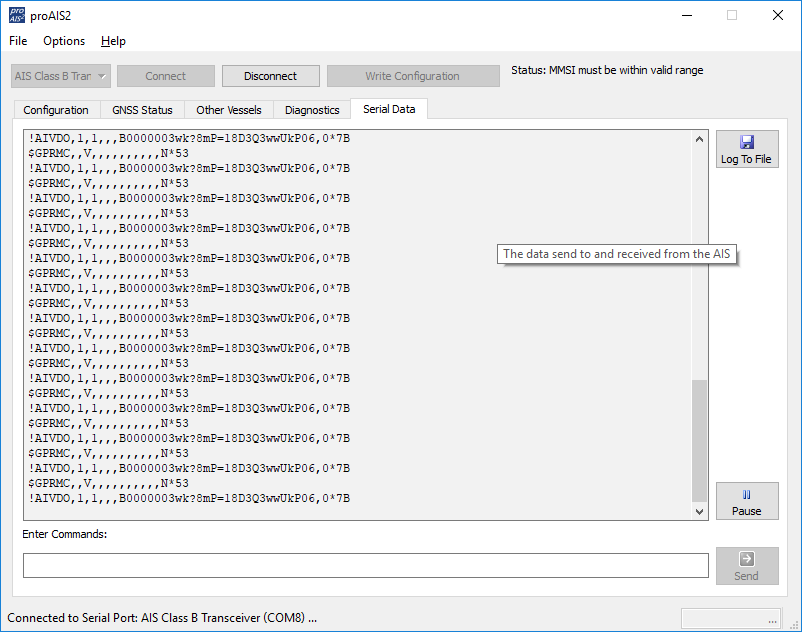
- To stop reception of True Heading data over NMEA 2000 send this command: $PSMT,0,3,0x2C75B2FA,1,n2kignss 0,0*13
- To enable it again send this command: $PSMT,0,3,0x2C75B2FA,1,n2kignss 1,0*12
….if the command was successfully received and actioned, you should see Transponder respond with…
- $PSMT,255……….etc . (basically, the same as the command but 255 instead of 0 after the $PSMT, text)
AIS Transponder Status light flashing red
A flashing RED Status LED indicates a high VSWR reading or potentially a Power Amplifier fault.
For the flashing RED Status LED issue, with the 12v power turned off to the AIS Transponder, I would visually inspect the BNC antenna connector on the AIS and make sure there are no signs of connector damage. Then connect up whichever VHF antenna you have the most confidence in. Now power ON the AIS Transponder and immediately join its wireless network and bring up the web interface before the unit has got a GPS position fix and tried to transmit or use ProAIS2 if your AIS transponder don’t have a web interface.
Now watch the VSWR reading and see what value is displayed after the first couple of transmissions. If it is greater than 5:1, then it has a high VSWR and will soon start to flash the RED Status LED.
The most common cause is the VHF antenna and connections, but if you are confident that they are all fine, then it must be the unit itself and we will need to get it back for warranty repair.
AIS is not displaying names
When we get reports like this, it invariably turns out to be Chart Plotter or Application that has a problem – usually software related.
The reason for this, is that AIS units do not differentiate between different types of AIS messages; either the regular dynamic ones that include the MMSI number and the position/course/speed of the vessel or the more infrequently transmitted static ones that include the MMSI number, name, dimensions, boat type, etc. and in the case of Class A vessels the voyage data that includes navigation state, destination, ETA, etc.
An AIS unit either receives all of the messages or none. In theory, if the AIS was getting poor reception and missing some messages then because a boat might send 10 dynamic messages for every 1 static message, you are more likely to see the boat without the static data, but it would be random and some boats would have their names. The application only needs to receive the static data once for a target, and then it is in its temporary AIS database for the duration that the application is running.
As I mentioned, the Chart Plotter or Application maintains its own AIS database where it ties together the MMSI numbers in the dynamic and static messages and builds up an AIS target list where every boat should (within 6 minutes) have a name, dimensions, boat type, etc.
The static messages are longer than the dynamic ones and might be split across a couple of UDP network packets. You could try setting the iAISTX to operate in TCP mode and then setup a new Device on the Navionics App; TCP mode, Host = 192.168.1.1 and Port = 2000.
TCP mode is a guaranteed delivery protocol with error checking, packet sorting and re-transmit functionality, that ensures all network packets are always fully received. The downside, is that it is a one device protocol so you cannot have more than one device receiving the data at a time.
How to manually reset an AIT5000
This reset procedure just resets the AIT5000 unit’s wireless interface and does not reset the MMSI number, which can only be carried out by an authorised dealer/distributor.
With the AIT5000 unit fully powered up, locate the reset button, which is a small push button next to the wireless antenna. Press and hold this push button for > 10 seconds (recommend 15 seconds to be sure).
When you release, you should see the Wi-Fi and Data LEDs change flashing sequence slightly as the unit resets and reboots.
Once the AIT5000 has rebooted, all of the wireless and web settings will be back to the factory defaults – as detailed in the user manual.
You should now be able to see the AIT5000-xxxx wireless network again. Try to get one of your devices to connect and stay connected to the AIT5000 Wi-Fi connection.
My AIS Transponder is not transmitting
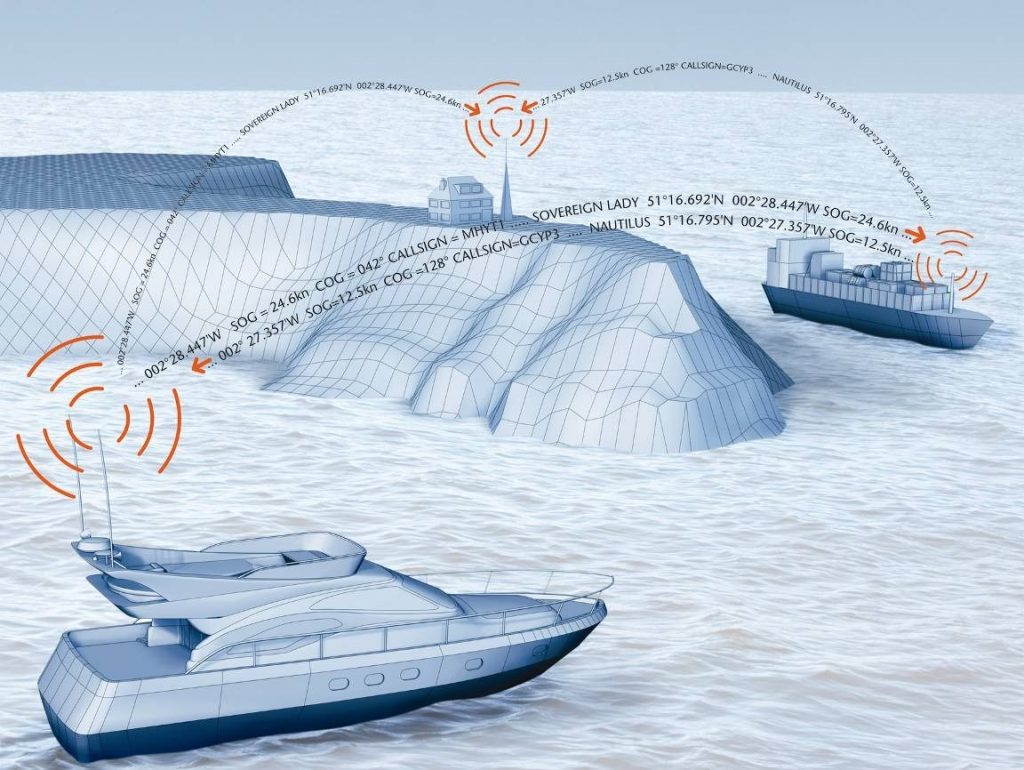
If you think that your AIS transponder is not transmitting your position then this procedure might help you. The first step is to check if your AIS transponder is actually transmitting. If you are then sure that your AIS transponder is not transmitting then the next part explains you the factors to check.
1 – Check if your AIS is transmitting or not
With proais2 or iaistx/ait5000 web interface.
Using the proAIS2 configuration software or the iAISTX/AIT5000 web interface allows you to see if the GPS position is OK. You can monitor the AIS reception of other vessels. As well as ensure that there are no errors or alarms. However, if you are new to AIS, there is always that nagging doubt as to whether other vessels are seeing you.
Check with a local AIS Receiver/Transponder
The best test of a Class B transponder is to ask someone else in your marina, who has AIS, to check that they are receiving you on their system. If your vessel is stationary, then a transponder will only transmit every 3 minutes. This increases to every 30 seconds when your speed over the ground (SOG) is greater than 2 knots. Therefore, do allow some time for them to detect you. Also when they first receive your transmission, the only data they will see is your position, speed, course and MMSI number. It can take up to 6 minutes to receive your “Static Data” (boat name, call sign, vessel type, dimensions, etc.). This is normal and is the way the AIS system regulates the amount of data being transmitted.
Check with MarineTraffic, Vessel Finders, etc.
The other increasingly common method of testing an AIS transponder is to look on one of the online “live” AIS websites and the most popular of the free services is MarineTraffic.com
However, it is important for you to be aware of the limitations of these online sites. As a result, do not assume that you will always be picked up by them. Each of the different online services are only as good as their network of AIS receiving stations. In many cases enthusiasts/volunteers operate these. In some areas the coverage is great but there are definitely “holes” in coverage.
2 – Find out the reasons why your AIS is not transmitting
If you are now sure that your AIS transponder is not transmitting then you should follow the following steps.
You must use ProAIS2 for your AIT1500, AIT2000, AIT2500, AIT3000 or Nomad. However, for the iAISTX, iAISTX Plus or AIT5000, you must use the built-in web interface.
With proAIS2’s diagnostics tab or the iAISTX/AIT5000 web interface, you can check if an AIS transponder has an issue or not.
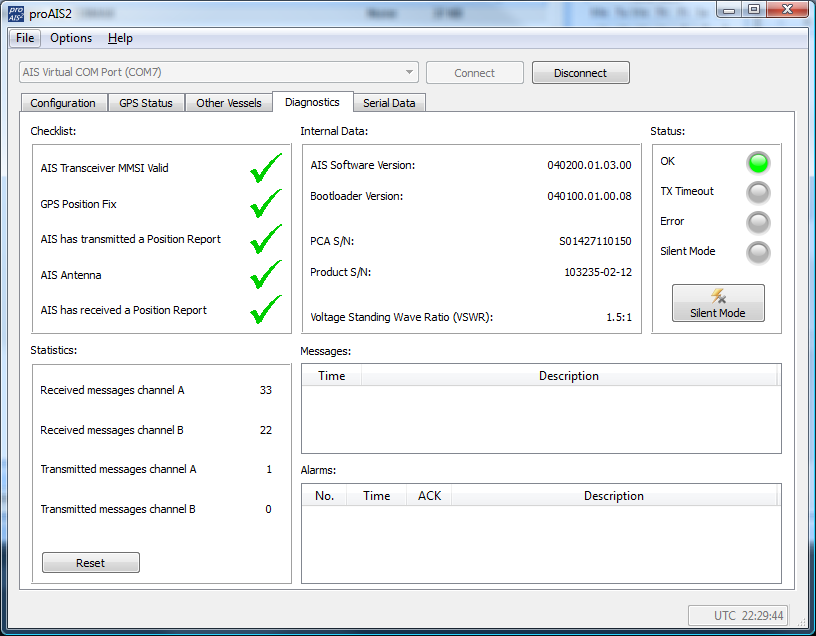
A- Check if your AIS receives a good GPS position.
Without a good GPS fix, an AIS transponder cannot transmit correctly your position. By going to the GPS Status tab in ProAIS2, you can see the GPS reception. If you have one of our AIS transponder with built-in GPS antenna, then you should consider installing a GPS booster (for more information, click here ).
If you have an external GPS antenna then make sure that the connectors are correctly tight and also that the antenna is outside and has a clear view over the sky.
B- Check the VHF antenna
In the Diagnostics Tab in ProAIS2 or within the iAISTX/AIT5000 web interface, you can see the VSWR ratio. The VSWR ratio is explained in the FAQs. If your VSWR ratio is above 3, then you must check the VHF antenna connectors and the cable.
If possible, use another VHF aerial to check if the AIS transmits better.
C – Check that all the data have been entered
In the Configuration Tab in ProAIS2, you must make sure that all the boat details have been added (MMSI, VHF Call Sign, Name, Dimensions, etc.)
You can send us via email a screenshot of the ProAIS2 diagnostics tab or your iAISTX/AIT5000 web interface, we will then let you know whether the product works well or not.
Connecting FM Radio to the VHF Splitter
A coax cable has an inner wire and then the braided shield and a quick and easy way is just to strip the cable back and solder or join using terminal block the Inner wire to the Orange wire and the Outer shield to the Green wire.
However, if you want to make a nicer, more robust solution, you could get one of these…
https://www.adafruit.com/product/2889
and one of these…
https://www.mouser.com/ProductDetail/AIM-Cambridge-Cinch-Connectivity-Solutions/CPMC-88-1?qs=atelM%2FHH1ECgOOZ43uoOSg%3D%3D
Then the Orange wire would go in the + screw terminal and the Green in the – screw terminal. The BNC connector would be crimped on to the coax cable and you end up with a much more longer lasting connection.
I cannot display AIS targets
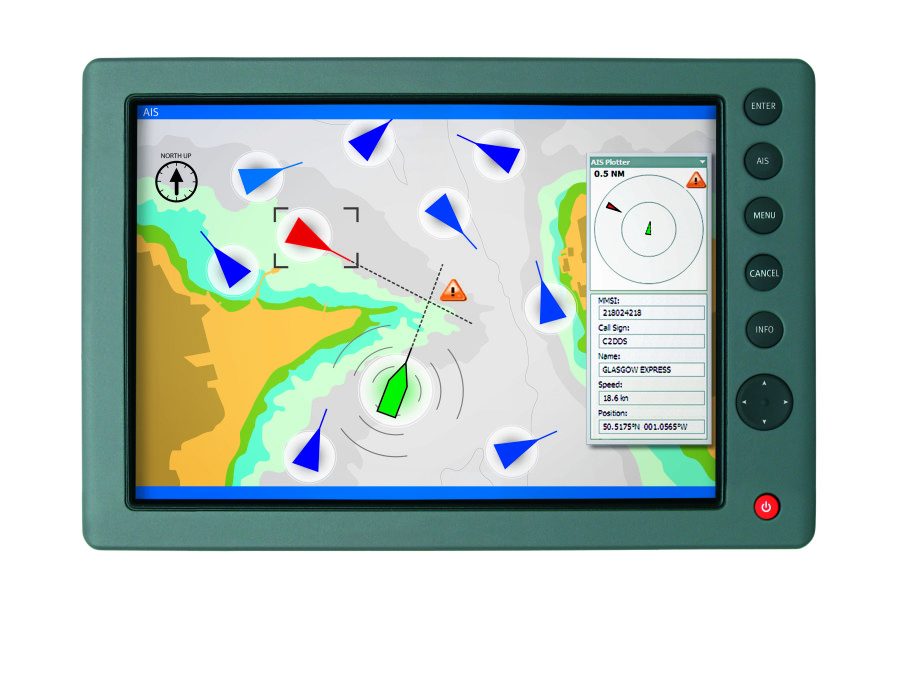
If you encounter an issue with AIS showing on your display (navigation software or chart Plotter) then you should follow this procedure.
1 – Issue with a Chart Plotter/VHF Radio
If you cannot display AIS targets on your Chart Plotter or VHF radio, then follow this:
- If you have connected your AIS to your Chart Plotter/VHF Radio via NMEA 0183 wires , then you must make sure that you have used the NMEA 0183 38400 baud wires (Orange + & Brown – for Digital Yacht AIS Transponders). The second step is to check your Chart Plotter / VHF Radio settings. The best solution here is to check your product manual but you must make sure that the NMEA 0183 port is set at 38400 baud and also that AIS targets are activated.
- If you have connected your AIS to your Chart Plotter/VHF Radio via NMEA 2000 , then you must make sure that the NMEA 2000 network is working properly. This page might answer to your question. You should also make sure that AIS targets are activated in your chart plotter / VHF radio settings.
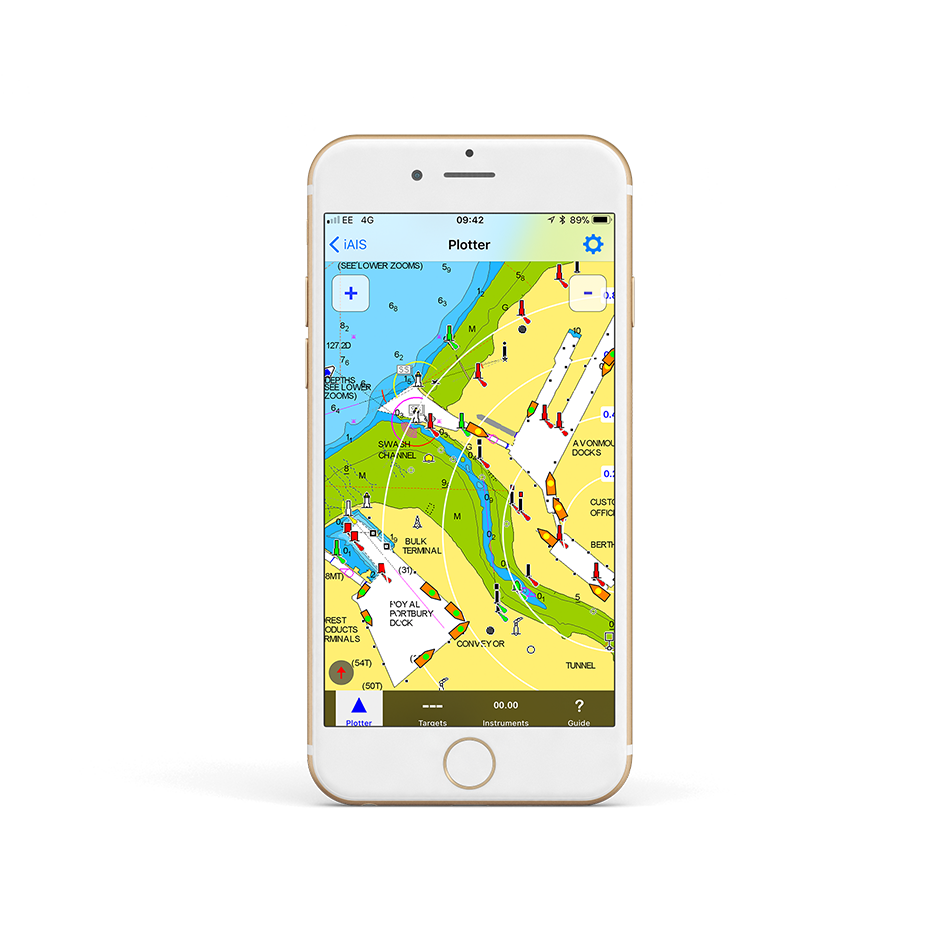
2 – Issue with a Navigation Software / App
If you cannot display AIS targets on your navigation software or app then follow this:
- For an Android/iOS app : The first step is to make sure that all apps are closed in the background, then you are connected to the product WiFi network. The second step is to configure your navigation app. This is explained in this page.
- For a PC Navigation Software: The first step is to make sure that the USB drivers are installed. You can download them here if needed. You must then find out the port COM allocated to your USB port. The last step is to configure your navigation software. This is explained in this page.
I don’t have a good AIS range
Ais transmission/reception depends on the ais class.
- A Class B AIS transponder transmit at 2 watts whereas a Class A Transponder at 12.5 watts . The Class B+ SOTDMA transponder transmits at 5 watts. This difference in power has a huge impact on the transmission range of each transponder.
- For a Class B AIS transponder, the transmission range is usually 5 to 7 miles in perfect conditions. This means using a good VHF antenna, placed as high as possible and clear of other antennas. The cables and connectors must also be in good conditions. For a Class B+ 5W SOTDMA, it typically transmits at up to 15 miles.
- However, for the AIS reception, a Class B/Class B+ transponders can receive Class A AIS at up to 30 miles.
If you don’t have a good range

- If you are using a VHF antenna splitter for your transponder, make sure it is a ZeroLoss VHF Splitter like our SPL1500, SPL2000. You must also check the connectors and the cables between the VHF splitter and the AIS.
- If you are using a dedicated VHF antenna for your transponder, then make sure that it is at least 2 meters away from other VHF antennas. Also, you must check the VHF antenna, its cable and connectors.
If you don’t have a good range, we suggest you testing with another VHF aerial to check if you have a better range.
I don’t receive NMEA data on an iPad/iPhone app
If you don’t receive the NMEA data on your iPad or iPhone, then you must follow this procedure:
1- Close all apps in the background or restart your device.
Always a good idea to shut down your iPad/iPhone device and then power it back up again, as this will close all background apps and ensure all of the right services are running. For more information: https://digitalyacht.net/2018/07/27/background-apps-stopping-wireless-nmea-transmission/
2- Local Network Settings
If you are using iOS 14 or higher, make sure the “Local Network” privacy settings are enabled for the app they want to use….
Go to Settings>Privacy>Local Network and make sure that the App is in the list and enabled….
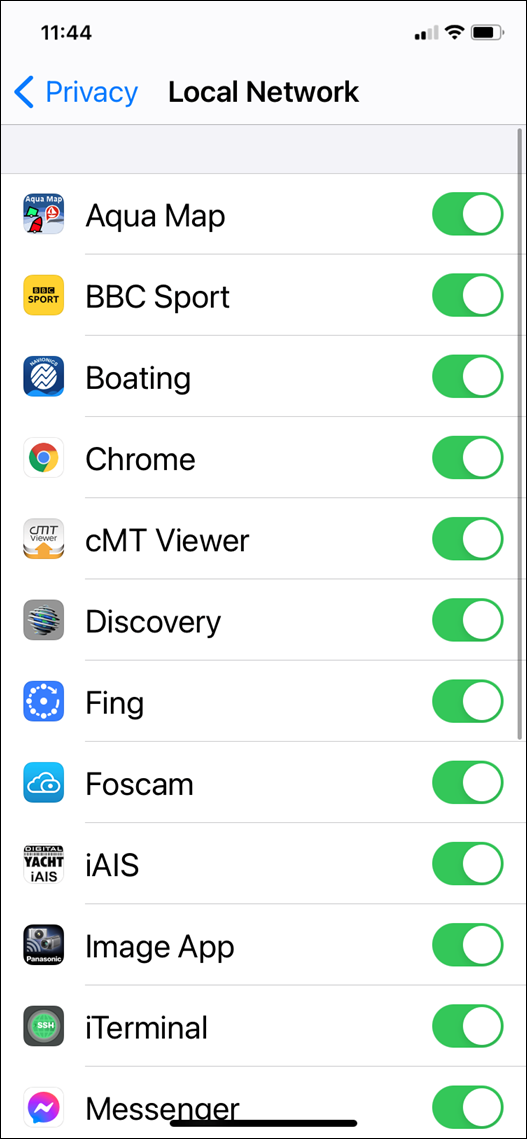
3 – UDP or TCP?
Check what mode/protocol our product is set to, TCP or UDP (check product manual) and ensure that you set the same type of connection in the App. If the device is set to UDP and you try to use TCP in the App it will not work, both the device and app must be set to the same mode/protocol TCP or UDP. For TCP connections you need to enter an IP address of 192.168.1.1 and Port 2000, while for UDP you need to enter 0.0.0.0 and Port 2000, or if this fails try 192.168.1.1
4- App configured?
You must make sure that your app is configured. You should look at our section How to Configure Apps & Software to find out how to configure your navigation app.
5- GPS Settings
If you want the app to use the GPS data from the wireless connection, then go to Settings>Privacy>Location Services, on your iOS device and set the App to “Never” which will force the App to use the GPS position from the wireless connection, rather than try and use its internal GPS or even worse “Assisted GPS” if it is a Wi-Fi Only iPad.

How to manually reset an iAISTX?
This reset procedure just resets the iAISTX unit’s wireless interface and does not reset the MMSI number, which can only be carried out by an authorised dealer/distributor.
To reset the iAIS TX, you must open the product case by removing the 4 screws from the unit.
Once the screws have been removed, the base should be carefully disengaged from the top of the case using a small flat blade screwdriver.
There are interconnecting cables between the top and bottom of the case, so take care not to separate the two parts completely.
There is only one PCB inside and the PCB diagram is shown below with the JP1 connector that you need to short in red…
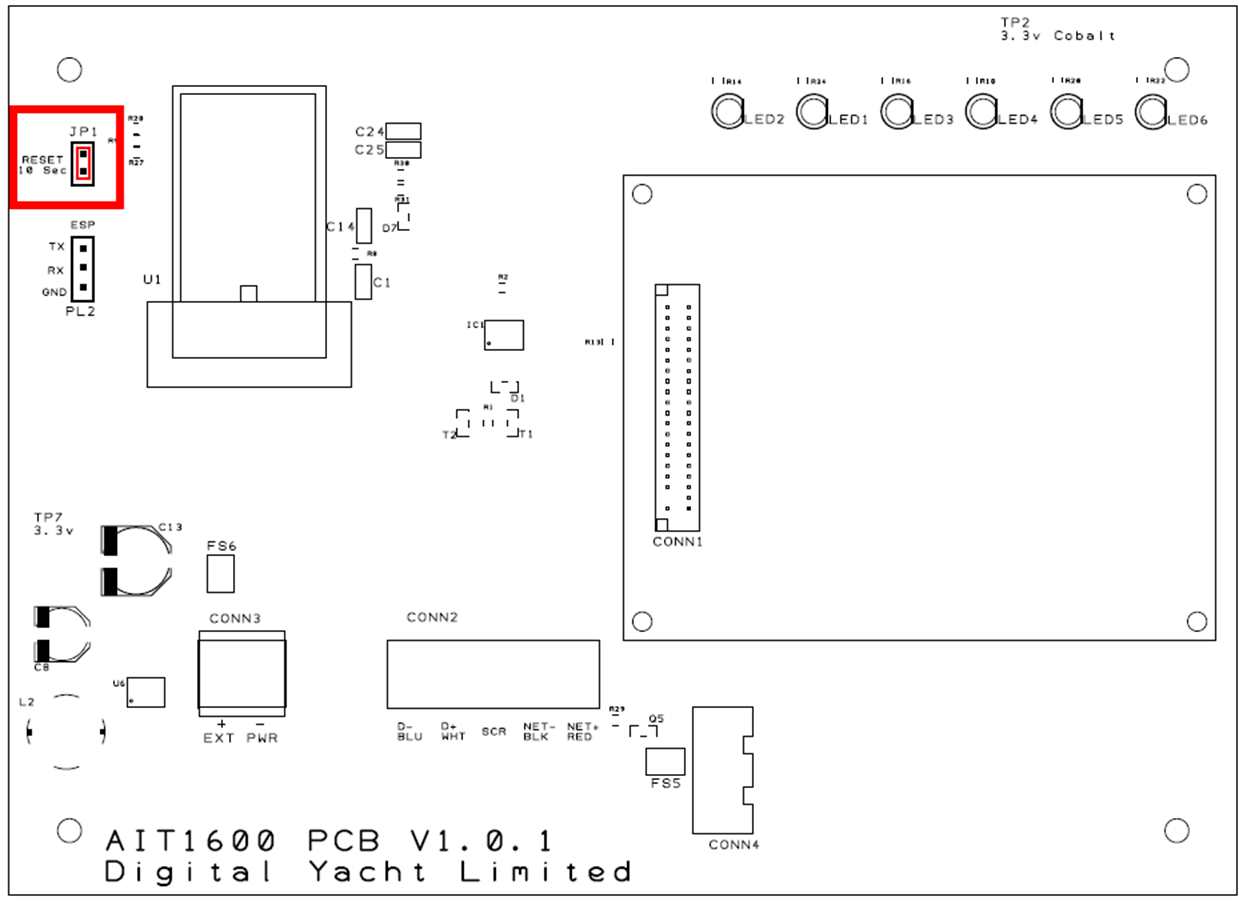
With the unit’s 12/24v DC power on, short the two pins of JP1 for at least 10 seconds (allow 15 seconds to be sure).
Once the iAISTX has rebooted, all of the wireless and web settings will be back to the factory defaults – as detailed in the user manual.
You should now be able to see the iAISTX-xxxx wireless network again. Try to get one of your devices to connect and stay connected to the iAISTX Wi-Fi connection.
Why my boat does not appear on MarineTraffic, VesselFinder, etc.?
- It is important for you to be aware of the limitations of these online sites. As a result, do not assume that you will always be picked up by them. Each of the different online services are only as good as their network of AIS receiving stations. In many cases, these shore stations are operated by AIS enthusiasts/volunteers who have a home/office by the sea. In many areas the coverage is great but there are definitely “holes” in coverage.
- One of the good features of the Marine Traffic service, is that you can display the locations of the receiving stations and see if they are currently online or offline. From the Marine Traffic home page, zoom in to your location on the map. Then on the left hand side of the screen, click on the “Layers” icon. This will show a series of tick boxes to display different layers of data will appear. Click the “Stations” tick box and you will see a series of Antenna type icons on the map; green if they are online (receiving data), red if they are offline and orange if they are online but giving poor reception performance.
- In the image below, you can see the the UK port of Exmouth. If you were testing your Class B transponder here today, then you would think you were not transmitting. Just one receiving station being offline can create a big hole in coverage and the next receiving station going East is Bridport around 35 miles away. This is a popular section of water and yet you can only see a few vessels between Torquay and Lyme Regis.
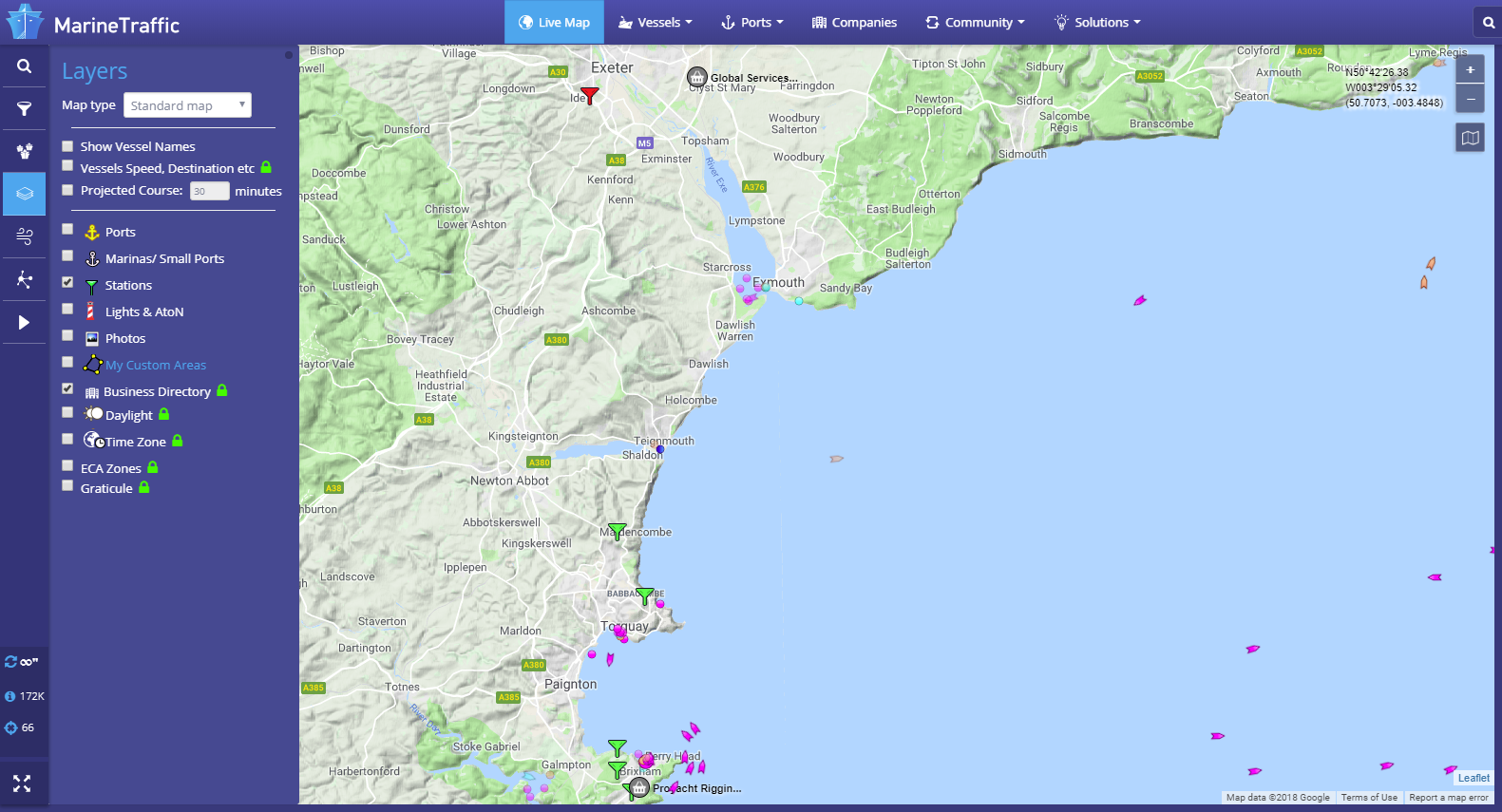
- A Class B transponder transmits at 2 Watts (about a third of the power of a hand held VHF). Therefore even in perfect line of sight conditions, the best range you can expect is about 8NM. It is important to check if there is a receiving station within 5-8NM of your location and if there are any other Class B vessels displayed near you.
- If you are more than 5-8NM from the receiving station or there is not a good clear line of sight between the station and your location, then your transmission is unlikely to be received.
- You should note that Commercial vessels and some larger pleasure craft have Class A Transponders. These transmit at 12.5 Watts and have a much greater transmit range 20-25NM. As a result, these vessels may be displayed near your location, even if your Class B transmission is not received.
- Finally, it can take an hour or so for a new AIS (MMSI number) to be recognised and stored in the database of these online services. Consequently, if you are confident that you are in range of an online receiving station, leave your transponder on for a few hours. This will give the online service time to detect and record you in their database.
ADDITIONAL NOTE
Another nice feature of Marine Traffic, is that you can drill down in to the details of a particular receiving station. Click on the icon of the Station of interest and a summary of the receiving Station’s information will be displayed. By clicking the Green “Details and Statistics” button, you can get a wealth of information about the station, its statistics and “live” AIS target reception list.
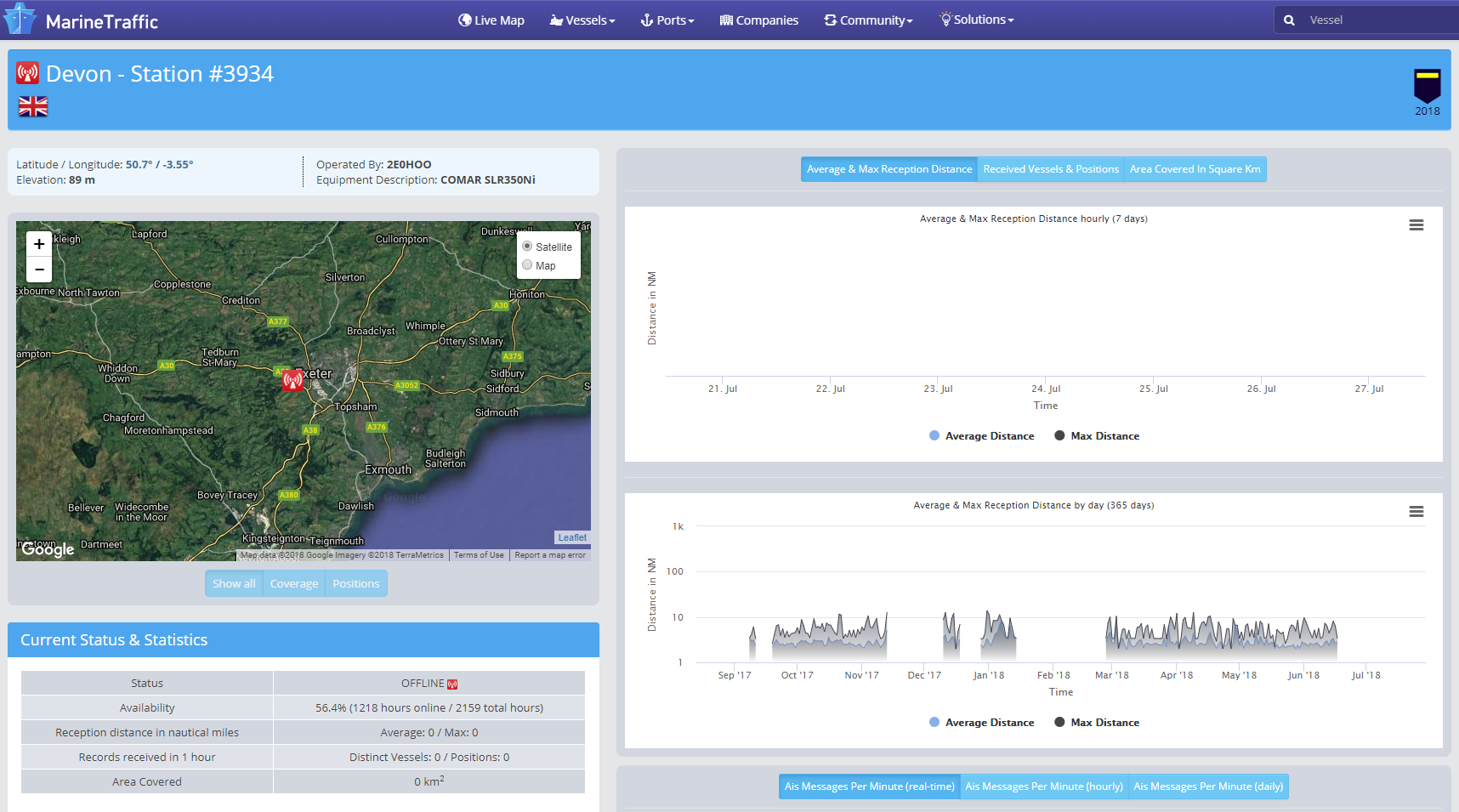
- As you can see, this particular station in Exmouth is regularly offline for quite long periods. Even when it is online, it has a rather poor 10NM reception range.
- For anyone that lives or has a business close to the sea and who would like to be part of an online AIS network, please contact us about our AISNet product, which can connect to your home/office network and put your local AIS reception data online.
Which VHF antenna for an AIS?

One of the most common questions we are asked by our AIS customers, is “what antenna should I use for my AIS ?”, so we thought we would post a short article to provide an answer on VHF Antenna Options for AIS.
Basically there are two VHF antenna options for AIS; fit a second dedicated VHF antenna a suitable distance from the vessels main VHF antenna. Or alternatively, use the main antenna for both VHF and AIS by fitting a special device called a “Splitter”.
Generally our recommendation for yacht owners who want to fit an AIS, is to use a “Zero Loss” splitter like our SPL2000. By utilising the main VHF antenna at the top of the mast, you will definitely get maximum transmit range. Plus the ease of installation often makes it a cheaper option than paying for a second antenna to be installed.
However, for power boaters who do not benefit from the height advantage of using the main antenna at the top of the mast. As well as for AIS receiver owners where the splitter can often cost more than the AIS receiver itself. It is often desirable to fit a second VHF antenna. This is particularly apparent if you intend to save money by doing the antenna installation yourself.
AIS operates on two dedicated channels within the marine VHF frequency range – 156.0 to 162.025 MHz. The two AIS channels are at the top end of this range namely; 161.975 and 162.025 MHz (channels 87B and 88B). Most VHF antennas are designed to give maximum gain across the whole VHF frequency range centred on Channel 16 (156.8 MHz).
Pretty much all of the antenna manufacturers now produce “AIS Tuned” antennas. These have their centre frequency shifted from Channel 16 to 162Mhz (exactly half way between the two AIS frequencies). If you choose to mount your AIS antenna on the stern rail of a yacht or radar arch of a power boat. Then using an “AIS tuned” antenna is a good idea. This will allow you to get an extra bit of gain. Thus compensating for the antenna being effectively at deck level.
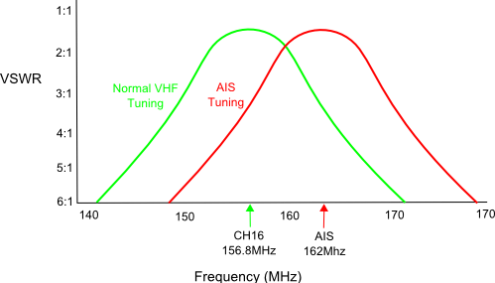
The graph above shows how the tuning of the antenna to 162MHz gives it an extra boost in VSWR (gain) across the two AIS frequencies.
Which ever option you choose, having AIS on your boat will without doubt make your sailing experiences safer. As well as less stressful in poor visibility or when crossing busy shipping lanes. Even a simple receiver with a small whip antenna at deck level is effective. Allowing you to keep informed of what ships are around and which ones you need to keep an eye on.
AIS + VHF Antenna Separation

The AIS system works on two channels in the VHF frequency range and in order to receive or transmit AIS information it is necessary for the AIS unit to be connected to a VHF antenna. One option is to fit a VHF splitter such as our SPL2000, which allows both the VHF radio and the AIS to use the boat’s main VHF antenna. The other option is to fit a second VHF antenna which is then just connected to the AIS.
Any VHF antenna can be used, although some antennas are “AIS tuned” to get maximum gain on the two AIS channels and also have a BNC type connector fitted (common on AIS units), rather than the traditional PL259 VHF connector.
If you decide to fit an additional VHF antenna for the AIS, you want to mount it as high as possible but you should be aware that it cannot be mounted right next to the existing VHF antenna and a certain amount of separation must be maintained to avoid the 25 watts of transmit power from your VHF radio going straight in to the AIS receiver circuitry, potentially damaging it. The diagram below shows the recommended minimum separation of the antennas.
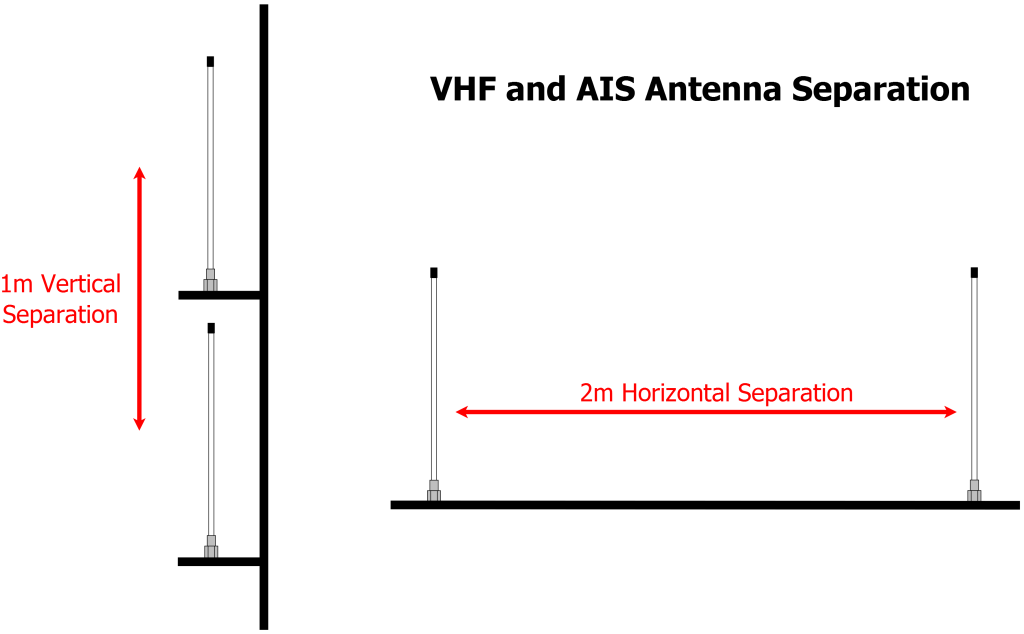
No GPS on Transponder due to loose FME connector

Our AIS transponders are supplied with a GPS antenna that has a 10m cable terminated in an FME connector (right hand connector in the above image).
These connectors are very slim, not much larger than the coax cable and are much easier to route through the boat. We also supply an FME to TNC adaptor for connecting the cable to the transponder (left hand connector in the above image).
Today we were reminded of the importance of ensuring this adaptor is firmly screwed on to the cable, when a US customer reported that their AIT2000 had stopped getting a GPS fix. After using the proAIS2 software to confirm that the GPS signals were very low, we asked the customer to check the GPS antenna connections to the AIT2000 and sure enough found that the FME connector had become loose and was no longer making a good connection.
A quick tighten of the FME connector in to the adaptor and the AIT2000 started to get a GPS fix again and the customer could continue their cruise.
The nut on the FME connector is 8mm (AF) and the TNC adaptor has two flat indents that are 9.5mm (AF). You can tighten the two connectors quite tightly but avoid using too much force which could damage the connector and cause a different set of problems. The image below shows the FME fully tightened in to the adaptor and there should be about a 1.5mm gap between the FME nut and the collar of the adaptor when properly tightened.

Our GV30 combo GPS and VHF antenna also uses FME connectors and is supplied with a TNC and BNC adaptor, which should also be tightened in the same way.
What’s the VSWR?
Checking the VHF/AIS Antenna, is the most difficult test. As a result, it is the one that we get the most technical support calls about. Therefore, we thought a blog post on the subject would help.
It is surprisingly common for yacht owners to install an AIS transponder with an antenna splitter and then find that their “old faithful” VHF antenna at the top of the mast is actually not as good as they thought it was. The reason for this, is that the top of the mast is a pretty hostile place. Over time, the antenna will suffer high levels of salt water and UV exposure, coupled with large temperature swings, vibration, G forces, etc. All of which start to degrade the materials and cabling. Alongside the occasional stepping of the mast, with possibly a through-deck connection or cable join inside the hull. You can see that there are lots of possibilities for the antenna to not be in tip-top condition.
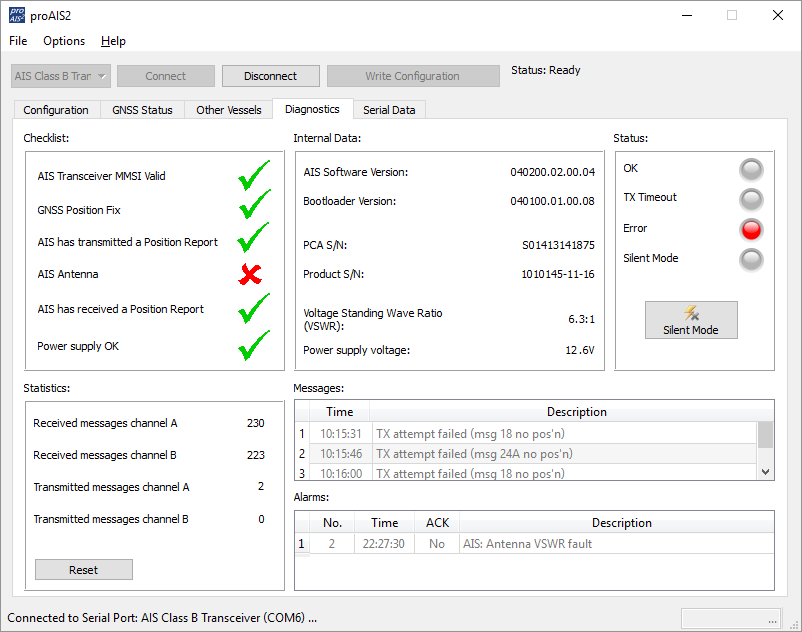
All AIS transponders perform a continuous series of self tests, including a VHF antenna test. This is often the first time, in many years, that the VHF antenna at the top of the mast has been tested. Therefore, it is not unusual for some to fail the test. The reality is, that a VHF radio or AIS will happily get some level of reception even if you just connect a wire to it. As a result, you can appear to be receiving AIS data but your transmission is poor. This is due to an old/degraded VHF antenna that has a high Voltage Standing Wave Ratio (VSWR).
The VSWR of an AIS transponder, is a measure of the level of standing waves present in the antenna cable (feeder). Standing waves are the signals/power that do not radiate in to the air, by the antenna (load), but reflect back down the cable to the transponder (source). In an ideal world, all of the power sent to the antenna would transmit through the air to other vessels. However, this only happens if the impedance (AC resistance) of the source, feeder and load are identical (50 ohms).
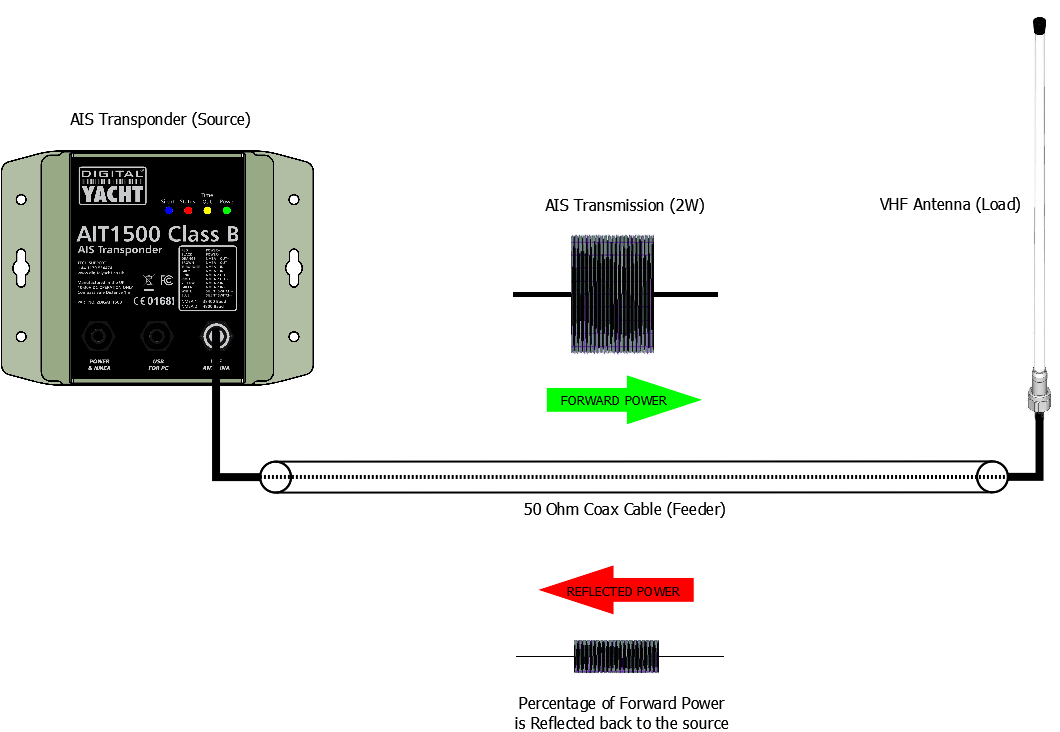
This perfect matching of the impedances would result in a VSWR of 1:1. Although in “real life” pleasure boat installations, it is more likely to be between 1.1:1 and 2.5:1. In the diagnostic page of our proAIS2 software, the you can see the VSWR and will update upon every transponder transmission. By keeping an eye on the Transmit Counter you can see when a transmission takes place. You will probably see a slight change (in the decimals) each time the VSWR is measured, which is normal. If you see a bigger fluctuation, this is indicative of a poor connection or water ingress in the antenna cable/connections.
If the measured VSWR goes above 5:1, the RED Status LED will illuminate and a VSWR alarm displayed in proAIS2 (see top image).
Understanding the importance of having a good VHF antenna, with a low VSWR to get the best possible AIS transponder performance (transmit range) is key. We hope this article helps our customers have a better appreciation of this technology.
How to change the MMSI number?
Once entered and confirmed, the MMSI number can only be changed by a technical dealer or by Digital Yacht. If you need your number reset or changed, it is recommended that you contact your local installer or Digital Yacht.
If you are a dealer/installer and would like to reset an MMSI, please contact us.
What is the wireless interface range?
The Wi-Fi will typically footprint a boat up to 25m LOA. Contact us if you need a bigger footprint or have a steel or carbon vessel.
I have already a Wi-Fi router on board – can I join the product Wi-Fi to an existing network?
Yes! You can program this through the web interface so you just have one Wi-Fi network on board with our product linked directly to your other Wi-Fi network as a client.
This is explained in your product manual.
This works well as well with Furuno WiFi radar installations.
How to configure a navigation app or software?
We keep on our blog a list which explains how to configure all the popular navigation apps & software. This list explains how to configure a NMEA connection (UDP/TCP) on the app/software but also how to configure the AIS settings.
To see the list, please click here.
How many devices can connect?
Up to 7 devices can connect using UDP. TCP/IP is a one to one connection format. PCs, MACs, Android, Linux and iPhone/iPad are all compatible.
What is the AIS transponder Wi-Fi network password?
Our AIS transponders with a built-in web interface create a password protected WiFi network. With your tablet, PC or smartphone, if you scan for wireless networks, you should see a wireless network called “DY-AIS-xxxx” or “IAISTX-XXXX” where xxxx is a four-digit code unique to your AIS transponder. The name of the WiFi networks might change according to the product version.
Make your device join this network and you will be asked to enter a password which is “PASS-xxxx” where xxxx is the same four-digit code as in your network name. You can change both the network name and password in the AIS transponder unit’s web interface.
For instance, if you have an AIT5000 and the WiFi network name created is DY-AIS-D4B7 then the WiFi network password is: PASS-D4B7
How to configure the AIS transponder with the web interface?
In order to facilitate the use and configuration of our AIS transponders, our new AIS transponders now have a built-in web interface. This is the case for the iAISTX, iAISTX Plus and AIT5000 (since March 2020). These devices create a WiFi network on board and configure themselves by connecting to WiFi.
The configuration of the transponder can therefore be done through a computer, a tablet or even a smartphone and most importantly, no software is required. Our other transponders can only be configured through a computer by connecting the USB and downloading a specific software (ProAIS2).
After installing and powering the device, here is the procedure to configure the AIS transponder through the web interface. The screenshots below use our old built-in web interface version.
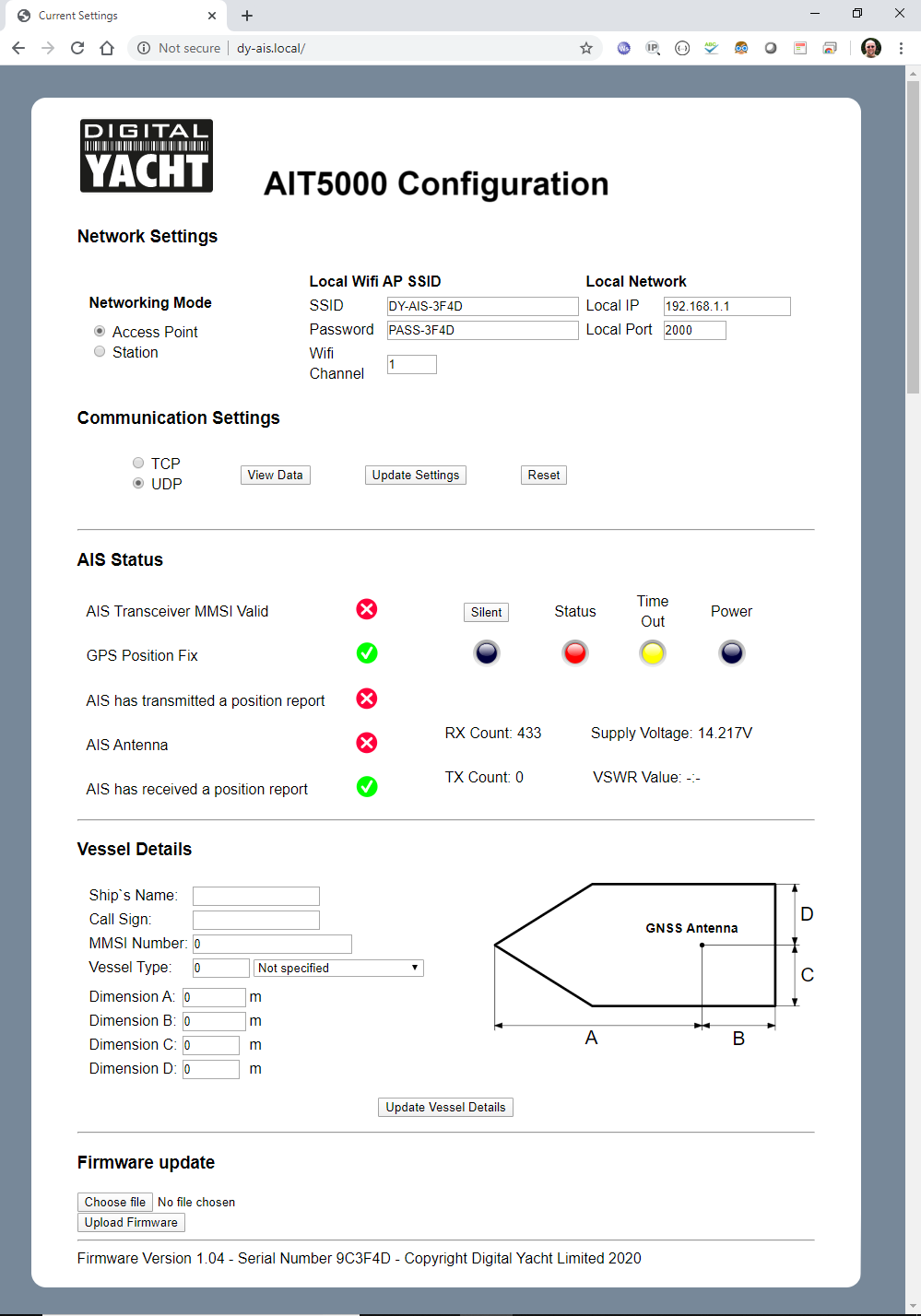
1 – How to access the web interface
You need to connect to the WiFi network created by the AIS transponder (network name: DY-AIS-xxxx) . If the WiFi network has a password, then the password is: PASS-xxxx (xxxx is a 4-digit code unique to your device and is the same as the 4 digits on the WiFi network name).
Then, open a web browser (Safari, Chrome, Firefox, Edge, etc.) and either enter the IP address of the transpondeur…
http://192.168.1.1
…or if your device supports Bonjour/mDNS you can enter the following URL…
http://dy-ais.local
2 – Vessel details

This is the section in which you enter the MMSI and Static data to program the transpondeur. The MMSI number can only be programmed once, so particular care should be taken to check that it is correctly typed in. All other data can be changed at any time. You need to enter your boat dimensions and an approximative location of the GNSS antenna.
Once you are happy that all your boat’s static data has been entered correctly, remembering to double check the MMSI number, click the “Update Vessel Details” button and the details will be stored in the AIS unit.
3 – Vessel details

By default, the AIS transponder is in “Access Point” mode, that means it creates its own password protected wireless network and automatically provides network settings to any device that connects to it (via DHCP). You can change the default network name and password, if required, and the wireless channel that the unit uses (Channel 1 by default). For the rest of the network settings, we recommend that you do not change anything.
If you want to merge the AIS’s WiFi to an existing WiFi network on board, please read the unit manual.
Once everything is configured for the network settings, click on “Update Settings” button and the unit will save the new settings and restart (it takes about 30 sec).

4 – AIS Status and Silent Mode
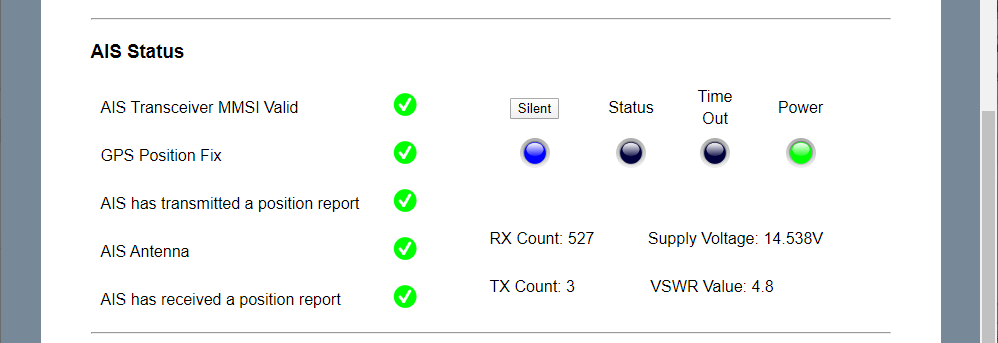
If you want to merge the AIS’s WiFi to an existing WiFi network on board, please read the unit manual which you can download from here.
5 – View NMEA data and product firmware

Thanks to the web interface, you can also display the NMEA 0183 frames broadcast by the WiFi of the AIS transponder. You have to click on the “View data” button at the top of the web interface. If you have connected instruments to the NMEA 0183 input of the AIT5000, you will also be able to see the data of these instruments in this page.
At the bottom of the web interface, you can update the product when an update is available. Simply select the file in your computer or tablet with “Choose File” and then click on “Upload Firmware”.
AIT2500/AIT5000 – Disable NMEA 2000 GNSS PGNs
If you need to disable the GNSS PGNs that the AIT2500/AIT5000 outputs then this is the procedure to follow….
- To disable GPS data output over NMEA 2000 send this command: $PSMT,0,3,0x2C75B2FA,1,n2kognss 0,0*15
- To enable it again send this command: $PSMT,0,3,0x2C75B2FA,1,n2kognss -1,0*39
How to install the AIT5000?
This video will show you how to install our AIT5000 Class B+ AIS Transponder for NMEA 0183 & NMEA 2000 based systems.
To configure the AIT5000, you need to configure the AIT5000 with its built-in web interface.
iAISTX Product Manual V2.02
- 0.75M power cable
- GPS antenna and 10m cable
Related products

SPL1500 – VHF/AIS Antenna Splitter

HA156 – VHF Heliflex Antenna

KS30 – VHF Antenna

AIS100 – Receiver (NMEA 0183)
- DIGITAL YACHT Manuals
- Marine Radio
- Installation and instruction manual
DIGITAL YACHT iAIS TX Installation And Instruction Manual
- page of 13 Go / 13
Table of Contents
- Troubleshooting
- Before You Start
- Installation
- Network Settings
- Vessel Details
- Firmware Update
- NMEA2000 Interfacing
Advertisement
Quick Links
Related manuals for digital yacht iais tx.

Summary of Contents for DIGITAL YACHT iAIS TX
- Page 1 TX CLASS B AIS TRANSPONDER www.digitalyachtamerica.com...
Page 2: Before You Start
- Page 3 The iAIS TX can be mounted in any orientation but we recommend mounting it on a vertical surface with the cables pointing down, so that any moisture drips down the cables and not in to the unit. The iAIS TX enclosure has two mounting lugs which feature a 4.5mm slot.
- Page 4 The iAIS TX Class B+ Transponder is designed for a 12V or 24v DC systems. Installation Step 5 – Power Up • Apply power to the iAIS TX and verify that some of the LEDs flash or illuminate. Quick Start Guide for iAIS TX V1.00 Web: www.digitalyachtamerica.com...
Page 5: Network Settings
- Page 6 TX Web Interface Quick Start Guide for iAIS TX V1.00 Web: www.digitalyachtamerica.com E-Mail: [email protected]...
- Page 7 Some apps require a TCP connection, for added security and bi-directional data transfer, and you can easily select TCP mode and click the “Update Settings” button. The iAIS TX will store the new settings and reboot which normally takes about 20 seconds.
Page 8: Ais Status
Page 9: vessel details, page 10: firmware update, page 11: troubleshooting, page 12: nmea2000 interfacing, rename the bookmark, delete bookmark, delete from my manuals, upload manual.

- Communications
- WiFi, 3G/4G & Networks On-Board
- NMEA Adaptors, Connectors & Cable
- Sensors & Transducers
- Wind Generators & Accessories
- Solar Panels & Regulators
- LED Navigation Lights & Bulbs
- LED Interior Lights & Bulbs
- Circuit Distribution
- Circuit Protection & Control
- Shore Power
- Alternators, Regulators & Accessories
- Batteries Charging & Battery Accessories
- Hydrogenerators
- Rigging Hardware
- Winches & Accessories
- Clutches, Cleats & Jammers
- Organisers, Footblocks & Guides
- Lines, Ropes & Accessories
- Shackles, Snapshackles & Hooks
- Furling Systems
- Anchoring & Mooring
- Skin Fittings & Seacocks
- Switches, Sensors & Alarms
- On Board Plumbing
- Engine & Fuel
- Personal Equipment
- Epoxy Resin, Fibreglass & Fillers
- Hand-Held VHF Radios
- Fixed VHF Radios
- Hand-Held VHF Accessories
- Fixed VHF Accessories
- Antennas & Mounts
- Cables and Connectors
- Receivers & Transponders
- AIS Antennas & Mounts
- GPS Receivers
- Electronic Compass
- Marine Wind Generators
- Wind Generator Parts & Accessories
- Marine Solar Panels & Accessories
- Solar Regulators & Displays
- MPPT Solar Regulators
- Optolamp LED Navigation Lights
- Lunasea LED Navigation Bulbs
- Interior LED Bulbs
- Interior LED Lights
- Interior CCFL Lights
- Cable & Terminals
- Cable Glands
- Adhesive Lined Heat Shrink
- Switches & Selectors
- Circuit Breakers
- Meters and Gauges
- Fuses & Fuse Blocks
- Stainless Steel 316 Rigging Wire
- Cable Terminals
- Rigging Screws & Tensioners
- Rigging Tension Gauges
- Backstay & Babystay Tensioners
- Deck & Mast Fittings
- Andersen Winches
- Harken Winches
- Ronstan Orbit Winches™
- Spinlock Rope Clutches & Cleats
- Spinlock Parts & Accessories
- Rutgersen Rope Clutches
- Rutgersen Parts & Accessories
- Harken Carbo AirBlocks 29 mm - 75 mm
- Ronstan Orbit Blocks™ 30 mm - 55 mm
- Lewmar Synchro Blocks 50 mm - 90 mm
- Ronstan Core Blocks 45 mm - 100 mm
- Harken Element Blocks 45 mm - 80 mm
- Selden Plain Bearing Blocks 50 mm - 100 mm
- Harken Cruising ESP Blocks 57mm - 100mm
- Soft / Low Friction Blocks & Rings
- Gleistein Ropes
- Tylaska Snapshackles
- Code Zero & Gennaker Furlers
- Jib/Genoa Furling Systems
- McMurdo 406Mhz EPIRB Emergency Beacons
- McMurdo 406Mhz PLB Emergency Beacons
- Spinlock Lifejackets
- Plastimo LifeJackets
- Lifejacket Spares & Accessories
- Brands 3M Actisense AMC Oceanflex® Ancor Andersen Ankarolina Anza Auto Marine Cables BEP Marine Blue Sea Systems Blue Sky Energy Blue Wave Boa Can-SB Carling Technologies Century Hoses LTD. Chafe Pro Clamcleat Clyde Marine Leather Cobra D-Splicer Digital Yacht DSL Duralac Durite Echomax Effebi Facet FastFind Flojet ForeSpar Genasun Gleistein Glomex Guidi Harken Hilltop Hubbell Icom International Isiflo Isis JCS Kong Led Lenser Lewmar Littlefuse Loos & Co Lunasea Maestrini Marco Marinebeam Marineco Mast Mastwalker McMurdo Metz Morningstar Nautllus O-Wave Ocean Ocean Technologies Optolamp Osculati Pela Plastimo Primus Windpower Proboat PSP Marine Tapes Remoran Ronstan Rutgersen ScanStrut Schenker Selden Selma Shakespeare Sikaflex Silentwind Simarine Solara Solbian Speedfit Speedy Stitcher Spinlock SPXFlow Johnson Pump SSB Stadea Standard Horizon Sterling Power Suncor Sunware Sutars Swobbit Talurit Teak Decking System Toollogic Trem Tylaska Uflex
- Info Radio Beacon Registration DGAC VHF Regulations (Spanish) Reglamento de Luces (Spanish) Qúe es DSC (Spanish) Andersen Winch Selection Guide Andersen Winch Weight Comparison Chart
- AIS Personal Emergency Beacons
- Jacklines, Lifelines & Tethers
- Boom brakes
- AMC Oceanflex®
- Auto Marine Cables
- Blue Sea Systems
- Blue Sky Energy
- Carling Technologies
- Century Hoses LTD.
- Clyde Marine Leather
- Digital Yacht
- International
- Loos & Co
- Morningstar
- Ocean Technologies
- Primus Windpower
- PSP Marine Tapes
- Shakespeare
- Speedy Stitcher
- SPXFlow Johnson Pump
- Standard Horizon
- Sterling Power
- Teak Decking System
- Radio Beacon Registration
- DGAC VHF Regulations (Spanish)
- Reglamento de Luces (Spanish)
- Qúe es DSC (Spanish)
- Andersen Winch Selection Guide
- Andersen Winch Weight Comparison Chart
Digital Yacht iAISTX Class B Wireless AIS Transponder

- Description
- Product Variations
Convert your smartphone, tablet or computer into a complete navigation system.
Full function Class B AIS transponder with built-in WIFI and NMEA 2000 (iAISTX PLUS Only). See and be seen, with an all in one package for simple AIS installation and setup. The built-in wireless interface was specifically designed for use with the latest navigation apps and software available for mobile devices and allows AIS information to be displayed directly on the chart for fantastic situational awareness. This PLUS model with an NMEA 2000 interface (with integral drop cable) can integrate with modern plotters, instruments and multi-function displays to therefore provide AIS functionality.
Compatible with most modern navigation apps and software
The Digital Yacht iiAISTX creates a secure, password protected, local Wi-Fi network which allows AIS and GPS data to be sent to both iOS and Android apps wirelessly. Depending upon the app/software features, you can click on a target to see target details as well as collision avoidance data such as CPA (closest point of approach) and TCPA (time to closest point of approach). Compatible with many apps:
Easy Setup with a Web Browser
The Digital Yacht iAISTX features a built-in web interface which allows easy setup (MMSI programming etc.) and also allows configuration as well as turning on or off the Silence Mode. Just open the browser on your mobile device for access.
Easy Installation
Just connect to the DC power source (12 v or 24 v), mount the included external GPS antenna and connect to a VHF/AIS antenna or use the boat’s existing VHF antenna with a splitter. See the SPL1500 or SPL2000 AIS-VHF antenna splitters.
- Class B AIS transponder with built-in WiFi
- NMEA 2000 connectivity (iAISTX PLUS Only)
- WiFi interface for phones, tablets, iPads and PCs with AIS compatibility
- Support for all the latest target types such as ATONs and AIS MOB devices
- Latest HF AIS technology for superior performance
- UDP and TCP/IP protocols supported for up to 7 connected devices
- Password protected, secure wireless connection
- Internal wifi antenna with range up to 18 m
- Supplied with external GPS antenna and 10m cable
- Compatible with standard 1" mount
- Easy embedded web interface for programming
- Dimensions: 20 x 14 x 4.5 cm
- 12/24V operation and ultra-low 2W consumption
iAIS TX Quick Start V1_00 EN (712 Kb) - Download
No posts found

- Product Details
- Parts & Accesories
- Create account
- Recover password
- Saved for later
bluemarinestore
- Shipping Costs
- Shipping Restrictions
- Prices & VAT / Taxes
- Canary Islands, Ceuta & Melilla
- Product Returns
Blumast S.L.
- Terms & Conditions
- Data Protection & Privacy
- Your comments
- Google Business
- Follow us on Facebook
- Follow us on Twitter
- Follow us on Youtube
© 2009 - 2024 bluemarinestore. All Rights Reserved
Digital Yacht iAISTX Class B Wireless Transponder

Also consider:
© 2019 Cactus 020 Ltd. Website written and designed by D Williams.

SYSTÈMES AIS
Internet à bord, instruments, interfaces nmea, navigation pc, navigation portable.
- Transpondeurs AIS
- Récepteurs AIS
- Antennes VHF & Splitters
- Balises AIS
- Accessoires AIS
- Accessoires antennes
- Capteurs de vent
- Electricité
- Boosters 4G/5G
- Antennes WiFi
- Câbles & Accessoires
- Antennes TV
- Câbles NMEA 2000
- Alarme & surveillance
- Interfaces WiFi & USB
- Serveurs NMEA Wi-Fi
- Interfaces NMEA
- Interfaces SeaTalk
- Interfaces USB
- PC Marinisés
- Logiciels PC
- Accessoires PC & Ecrans
- Navigation Tablette
- Applis Apple & Android

- Centre d'Assistance
- FAQ Techniques
- Comment configurer l'AIS
- Comment configurer nos produits 4G
- Comment configurer les applications et les logiciels
- WLN10 & WLN30
- Produits avec une interface NMEA 2000
- Contacter l'assistance
- Enregistrement d'un produit
- Formulaire retour produit
Identifiant ou e-mail *
Mot de passe *
Me connecter

iAISTX – Transpondeur AIS avec WiFi
834,00 €
“iAISTX est un transpondeur AIS avec WiFi conçu spécialement pour les plaisanciers qui utilisent une tablette ou un PC pour la navigation.”
- Description
- Informations complémentaires
- Manuels et téléchargements
- Ce qui est inclus
CARACTÉRISTIQUES CLÉS
iAISTX a été conçu spécifiquement pour le nombre croissant de plaisanciers qui utilisent une tablette ou un PC pour la navigation. En tant que transpondeur AIS classe B, iAISTX transmet la position et d’identité du bateau à d’autres bateaux équipés d’AIS et a une interface WiFi intégrée pour afficher les données reçues des autres bateaux équipés AIS sur les logiciels et applications de navigation populaires.
iAISTX créé un réseau Wi-Fi local sécurisé à bord de votre bateau, protégé par mot de passe, qui permet d’envoyer les données AIS et GPS vers des logiciels PC/Mac/Linux et applications iOS et Android populaires telles que Navionics, Weather4D, SailGrib, iNavX, iSailor, OpenCPN, TimeZero et plus. Avec ces logiciels et applications, vous pouvez superposer en temps réel les cibles AIS sur vos cartes et 7 appareils peuvent être connectés en même temps au WiFi de l’iAISTX. Selon l’application, vous pouvez cliquer sur une cible et obtenir plus d’informations détaillées et certaines applications peuvent même calculer les alarmes de collisions CPA et TCPA.

Afin de pouvoir transmettre les données du bateau, un transpondeur AIS doit être programmé une fois avec l’identité et les dimensions physique du bateau. Cette programmation se fait à travers une simple interface web qui peut être accédée depuis un PC, une tablette ou même un smartphone en se connectant au réseau WiFi de l’iAISTX. Cette même interface web peut aussi être utilisée pour stopper la transmission AIS, pour changer le nom et le mot de passe du réseau WiFI ou même pour rejoindre un réseau WiFi existant.
iAISTX est fourni avec une antenne GPS externe afin d’être installé sur n’importe quel type de bateau et le transpondeur s’alimente en 12/24V. Une antenne VHF dédiée devra être connectée à l’iAISTX ou bien vous pourrez utiliser votre antenne VHF existant en utilisant un répartiteur d’antenne VHF.
Si vous souhaitez également obtenir les données AIS sur votre traceur de cartes, nous vous recommandons l’iAISTX Plus qui inclut une interface NMEA 2000. Cette interface se connectera directement à votre réseau NMEA2000 et diffusera les cibles AIS sur votre traceur de carte.
CONFIGURATION
Afin de faciliter l’utilisation et la configuration de nos transpondeurs AIS, notre iAISTX dispose d’une interface web intégrée. La configuration du transpondeur peut être effectuée à partir d’un ordinateur, d’une tablette ou même d’un smartphone et surtout, aucun logiciel ou application de programmation n’est donc nécessaire
Vous pouvez configurer l’iAISTX par le biais de sa propre interface web (aucune connexion internet est requise). Il suffit d’ouvrir votre navigateur web (Google Chrome, Safari, Mozilla, etc.), d’entrer l’adresse IP de l’iAISTX (qui est toujours 192.168.1.1) et vous pouvez configurer les détails du navire (numéro MMSI, nom du bateau, etc.), le nom du réseau Wi-Fi, le mot de passe et même fusionner le Wi-Fi de l’AIS avec un réseau Wi-Fi existant à bord. Vous pouvez même stopper la transmission AIS depuis l’interface web.
Enfin, l’iAISTX supporte les protocoles réseau TCP et UDP pour une compatibilité maximale avec les applications.

SPÉCIFICITÉS
- Transpondeur AIS classe B avec WiFi pour téléphones, tablettes, iPads et PC
- Reçoit tous les types de cibles AIS (classe B, classe A, ATON, MOB, etc.)
- Technologie HF AIS pour des performances supérieures
- Protocoles UDP et TCP/IP sont supportés
- Connexion au WiFi jusqu’à 7 appareils en même temps
- Interface WiFi sécurisée et protégée par mot de passe
- Antenne WiFi est intégrée dans le transpondeur et a une couverture de 20 m
- Fourni avec une antenne GPS externe et un câble de 10 m ( fourni sans le support d’antenne )
- Compatible avec tous les logiciels et applications de navigation populaires
- Leds intégrées pour indiquer l’état du produit, le WiFi, le mode silencieux et la réception des données
- Interface web intégrée pour faciliter la programmation
- Ne mesure que 20 x 14 x 4.5cm
- Alimentation 12/24V et consommation ultra-faible de 2W

Manuels en français
Iaistx et iaistx plus v3 (fabriqué après août 2021), iaistx et iaistx plus v2 (fabriqué avant août 2021), iaistx product manual v2.02.
Un AIS qui envoie et reçoit des données est appelé émetteur-récepteur (ou souvent appelé transpondeur). Il existe également des appareils simples appelés récepteurs AIS qui captent les transmissions et les décodent pour les afficher sur un traceur de cartes compatible ou un système de navigation basé sur PC – ou même un iPad ou une tablette.
Les transpondeurs AIS vous permettront de recevoir des données des navires proches de vous, mais aussi de transmettre en permanence l’identité, la position, la vitesse et le cap de votre navire, ainsi que d’autres informations pertinentes, à tous les autres navires équipés de l’AIS se trouvant à votre portée.
Pour transmettre sa position, un transpondeur AIS doit disposer de sa propre antenne GPS. Tous nos transpondeurs AIS sont fournis avec une antenne GPS ou ont une antenne GPS intégrée.
Avec un récepteur ou un transpondeur AIS, vous recevrez toutes les informations sur les navires environnants et vous pourrez les contacter directement . Il y a 3 types de données AIS qui sont automatiquement et continuellement transmissent :
- Données dynamiques : position et vitesse qui sont automatiquement calculées par le transpondeur.
- Données statiques : MMSI, nom du navire, taille et coordonnées. Ces données sont programmées sur l’appareil.
- Données relatives au voyage (uniquement pour le transpondeur de classe A) : Destination, ETA, nombre de personnes à bord et état de la navigation. Ces données sont programmées sur le transpondeur de classe A avant et pendant chaque voyage.
La fréquence de transmission des données est différente selon la catégorie de transpondeur et la vitesse du navire.
Les cibles AIS peuvent être affichées de différentes manières :
- Recevoir les données AIS sur votre traceur de grandes marques (avec AIS100 sortie NMEA 0183 , ou AISnode qui est un récepteur AIS pour réseau NMEA 2000).
- Recevoir les données AIS et les données de navigation sur votre PC / MAC portable grâce à l’USB ( AIS100 sortie USB , l’iAis )..
- Recevoir les données AIS et les données de navigation sur votre tablette / smartphone Android ou Apple ( l’Iais , WLN10 , NavLink2 ). Aucune connexion internet n’est requise pour diffuser les données AIS et NMEA).
Chaque système affichera les cibles AIS différemment (couleurs, taille, etc.) mais les données resteront les mêmes. L’onglet suivant explique quel transpondeur AIS vous devez utiliser en fonction du système que vous souhaitez utiliser pour afficher les cibles AIS.
Pour vous aider à choisir le transpondeur AIS qui vous convient, voici quelques clés qui peuvent vous aider :
- Recevoir les cibles sur un traceur – si vous souhaitez recevoir uniquement les cibles AIS sur un traceur/MFD, vous avez le choix entre les AIT1500, AIT1500N2K, AIT2000 et AIT2500. L’AIT1500 ou l’AIT1500N2K ont un GPS intégré dans le transpondeur et sont donc recommandés pour les bateaux en fibre de verre jusqu’à 30 pieds. L’AIT1500 n’a qu’une interface NMEA 0183 alors que l’AIT1500N2K a une interface NMEA 2000. L’AIT2000 (classe B) et l’AIT2500 (classe B+) ont tous deux une antenne GPS externe et peuvent donc être installés sur tout type de bateau. Ils disposent également tous deux d’une interface NMEA 0183, NMEA 2000 et USB.
- Recevoir des cibles AIS sur des logiciels ou des applications – Si vous souhaitez uniquement recevoir des cibles AIS sur des logiciels ou des applications de navigation, nous vous recommandons l’iAISTX. Il s’agit d’un transpondeur AIS avec une antenne GPS externe et un serveur WiFi intégré.
- Recevoir des cibles AIS sur un traceur/modèle ET des logiciels/applications – Pour recevoir des cibles AIS sur un traceur et des logiciels/applications en même temps, nous recommandons l’AIT5000 (Classe B+). L’AIT5000 est le transpondeur AIS le plus complet avec un séparateur d’antenne VHF certifié sans perte, un multiplexeur NMEA, une antenne GPS externe et un serveur WiFi.
- AIS pour les bateaux de location – si vous recherchez un récepteur ou un transpondeur AIS que vous pouvez mettre dans votre valise et que vous souhaitez utiliser lorsque vous louez un bateau, le Nomad est le transpondeur AIS qu’il vous faut. C’est le seul transpondeur AIS portable qui possède un GPS intégré, est alimenté par USB et est livré avec une antenne VHF portable.
Maintenant que vous avez une idée du transpondeur AIS dont vous avez besoin, vous devrez également choisir entre un transpondeur AIS de classe B ou de classe B+.
Il existe 3 types de transpondeurs AIS : Classe A, Classe B et Classe B+ :
- Un transpondeur AIS classe B est destiné à être installé sur des bateaux de plaisance. Il s’agit d’un émetteur-récepteur simplifié et de faible puissance (2W) et peut afficher les cibles AIS sur un traceur ou une application ou logiciel de navigation . Il émet toutes les 30 secondes, quelle que soit la vitesse du navire, mais il ne permet pas de transmettre des données supplémentaires comme le port de destination.
- Un transpondeur AIS classe B+ ( aussi appelé classe B SOTDMA) est une nouveauté utilisant des transmissions au format SOTDMA. Il offre une puissance de sortie de 5 W (2,5 fois plus puissante qu’un classe B ordinaire), un délai de transmission garanti dans les zones de trafic intense et des taux de mise à jour plus rapides en fonction de la vitesse du navire. Un transpondeur classe B+ peut donc transmettre plus souvent qu’un transpondeur classe B. Il est idéal pour les marins naviguant au large exigeant les meilleures performances possibles. Qu’il s’agisse de bateaux à moteur rapides ou de petits navires commerciaux non autorisés, un transpondeur AIS classe B+ est recommandé.
- Un transpondeur AIS classe A doit avoir un affichage spécifique (et approuvé) pour localiser les cibles AIS proches et transmet à 12,5W. Les données sont envoyées toutes les 2 secondes en fonction de la vitesse du navire et l’écran permet également d’entrer des données lors de la transmission, comme la destination du navire, le nombre de passagers à bord, etc. Un transpondeur AIS classe A est normalement utilisé sur les navires commerciaux car il est homologué selon les spécifications de l’OMI.
Si le transpondeur AIS n’a pas de séparateur VHF intégré (par exemple AIT5000), il y a 2 options : soit installer une antenne VHF dédiée à l’AIS, soit installer un séparateur d’antenne afin que l’antenne VHF principale soit utilisée à la fois pour la radio VHF et l’AIS.
Pour ceux qui souhaitent utiliser leur antenne VHF existante, nous recommandons l’utilisation d’un répartiteur d’antenne VHF certifié ZeroPerte tel que nos SPL1500 et SPL2000. En utilisant l’antenne VHF existante, grâce un répartiteur d’antenne, qui est normalement installé en tête de mât, vous obtiendrez une meilleure réception et en plus vous n’aurez pas besoin d’installer une autre antenne VHF. Cependant, un répartiteur d’antenne VHF certifié zéro perte est bien plus coûteux qu’une antenne VHF ou même qu’un récepteur AIS. De plus, pour un bateau sans mât, il n’y a pas trop d’intérêt à utiliser une antenne VHF existante et une autre antenne VHF peut facilement être installée
Pour ceux qui souhaitent installer une antenne VHF dédiée à l’AIS, nous recommandons une antenne VHF réglée sur les fréquences AIS. La transmission et la réception AIS fonctionnent sur 2 canaux dédiés qui utilisent les fréquences 161.975 et 162.025 MHz (canal 87B et 88B). Les fréquences VHF dans l’environnement maritime utilisent des fréquences de 156,0 à 162,025 MHz et la plupart des antennes VHF sont désignées pour fournir un gain maximal sur le canal 16 (156,8 MHz).
Vous pouvez désormais trouver sur le marché des antennes dédiées aux fréquences AIS telles que l’antenne HA156. Ces antennes dédiées aux fréquences AIS permettent d’offrir un gain maximal à 162 MHz (ce qui est le centre entre les 2 fréquences AIS 161.975 et 162.025 MHz). Ainsi, si vous installez une antenne VHF à la place d’un répartiteur d’antenne VHF pour votre récepteur ou transpondeur AIS, alors choisissez une antenne VHF dédiée aux fréquences AIS et cette antenne permettra de compenser la perte due à l’installation de l’antenne plus en bas que l’antenne VHF principale en tête de mât.
Le transpondeur AIS peut être configuré avec le logiciel gratuit pour PC/Mac appelé ProAIS2. Le logiciel ProAIS2 peut être téléchargé gratuitement directement depuis notre site Internet. La fonctionnalité du logiciel ProAIS2 est la même sur Windows ou Mac.
L’installation du logiciel proAIS2 installe également les pilotes USB et nous vous recommandons de ne pas brancher le câble USB du transpondeur sur le PC/Mac avant d’avoir installé ProAIS2. Une fois l’installation terminée, branchez le câble USB à l’ordinateur pour terminer l’installation du pilote USB. Le transpondeur reçoit suffisamment d’énergie de la connexion USB pour alimenter le processeur et les circuits auxiliaires nécessaires à la configuration du transpondeur, mais le GPS n’obtiendra pas de coordonnées, les interfaces NMEA ne fonctionneront pas et le transpondeur ne transmettra pas lorsqu’il sera alimenté par le port USB.
Digital Yacht n’est pas la seule société qui fournit ProAIS2 avec des transpondeurs, mais à notre connaissance, nous sommes la seule société à produire une vidéo montrant comment configurer et diagnostiquer les transpondeurs de classe B avec ce système. Nous espérons donc que les utilisateurs de Digital Yacht, mais aussi les propriétaires d’autres marques, tireront profit de cette vidéo.
Veuillez noter que le numéro MMSI ne peut pas être modifié une fois que le produit a été configuré. Pour changer le numéro MMSI, vous devez réinitialiser le produit et pour cela, veuillez nous contacter.
Pour savoir comment utiliser le logiciel proAIS2 pour configurer un transpondeur AIS, veuillez regarder la vidéo ci-dessous : https://www.youtube.com/watch?v=FTiMynP8KDs .
C’est une question très pertinente. Surtout si vous avez passé quelques heures à installer le transpondeur, il est très important de savoir s’il fonctionne correctement. L’utilisation du logiciel de configuration proAIS2 v ous permettra de vérifier que la position GPS est correcte, que le produit transmet et aussi s’il n’y a aucune alarme ou messages d’erreurs. Mais lorsque c’est un nouveau produit, un utilisateur peut avoir un doute sur la transmission AIS de son produit.
La meilleure façon pour vérifier est de demander à quelqu’un qui est équipé avec un récepteur AIS s’ il voit la position de votre bateau. Si votre bateau ne bouge pas, alors le transpondeur transmet uniquement toutes les 3 minutes, puis lorsque le bateau bouge alors le transpondeur transmet toutes les 30 secondes (lorsque le SOG est supérieur à 2 nœuds). De plus, lorsque le transpondeur commencera à transmettre, il commencera par transmettre uniquement la position, vitesse, course et numéro MMSI. Cela peut prendre jusqu’à 6 minutes la première fois pour transmettre les données statiques (nom du bateau, type du bateau, dimensions, etc.). Ceci est normal et permet au système AIS de réguler le nombre de données qu’il transmet.
L’autre méthode de plus en plus courante pour tester un transpondeur AIS consiste à consulter l’un des sites Internet AIS “en direct”, le plus populaire des services gratuits étant MarineTraffic.com .
Cependant, il faut être au courant des limitations de ces sites internet et cela est très courant que ces sites puissent prendre du temps à vous afficher la première fois et puissent aussi parfois ne pas vous afficher. Tout dépend de leur réseau de stations terrestres AIS (et la portée de ces stations), ce réseau est très souvent alimenté par des enthousiastes ou volontaires. Dans certains endroits, la couverture est superbe mais il y a des endroits dans le monde qui ne sont pas couverts.
Nos transpondeurs AIS avec une interface web intégrée créent un réseau WiFi protégé par un mot de passe. Avec votre tablette, PC ou smartphone, si vous recherchez les réseaux sans fil, vous devriez voir un réseau sans fil appelé “DY-AIS-xxxx” ou “IAISTX-XXXX” où xxxx est un code à quatre chiffres unique à votre transpondeur AIS. Le nom des réseaux WiFi peut changer en fonction de la version du produit.
Faites en sorte que votre appareil rejoigne ce réseau et il vous sera demandé de saisir un mot de passe qui est “PASS-xxxx” où xxxx est le même code à quatre chiffres que dans le nom de votre réseau. Vous pouvez modifier le nom du réseau et le mot de passe dans l’interface Web du transpondeur AIS.
Aucune connexion internet n’est requise. Les utilisateurs sont souvent confus et associent le Wi-Fi avec internet. Le Smart WLN10 créé un réseau Wi-Fi à bord du bateau et les tablettes, PC peuvent se connecter à ce réseau, une fois connecté à ce réseau WiFi, l’appareil recevra les données NMEA.
Jusqu’à 7 appareils mobiles peuvent se connecter au Wi-Fi en même temps en utilisant le protocole UDP. Le protocole TCP/IP permet de connecter uniquement 1 appareil. PC, MC, Android, iOS sont tous compatibles.
Nous tenons à jour des critiques sur notre blog d’actualités à l’adresse www.digitalyacht.fr – recherchez “Meilleures applications pour Android ou iOS”. Les applications les plus populaires sont Navionics, iNavX, TZ iBoat, iAIS, NavLink, iSailor, SeaPilot, Weather 4D, MaxSea TimeZero, SailGrib et bien d’autres encore.
WLN10/WLN30/NavLink2 sont également compatibles avec les logiciels de navigation sur PC/Mac/Linux.
Nous tenons sur notre blog une liste qui explique comment configurer toutes les applications et logiciels de navigation les plus populaires. Cette liste explique comment configurer une connexion NMEA (UDP/TCP) sur l’application/logiciel mais aussi comment configurer les paramètres AIS.
Pour consulter la liste, veuillez cliquer ici : https://digitalyacht.fr/blog/2020/04/configurer-applications-logiciels/
Oui ! Vous pouvez programmer sa à travers l’interface web pour ainsi avoir seulement 1 réseau à bord. Ceci fonctionne très bien aussi avec le radar Wi-Fi de Furuno.
Cela fonctionne aussi bien avec les installations de radar Furuno WiFi.
Le wifi permet de couvrir l’empreinte d’un bateau jusqu’à 25 m de long. Contactez-nous si vous avez besoin d’une plus grande empreinte ou si vous avez un bateau en acier ou en carbone.
- Câble d’alimentation de 0.75m
- Antenne GPS et câble de 10m
Vous aimerez peut-être aussi…

SPL1500 Répartiteur d’antenne VHF

HA156 – Antenne VHF Heliflex

iAISTX Plus – Transpondeur AIS avec WiFi et NMEA 2000
Restez informé grâce à la newsletter digital yacht..
En vous soumettant à ce formulaire, vous reconnaissez avoir lu et compris les conditions générales de Digital Yacht. Vous pouvez vous désabonner des mails à tout moment. Nous respectons votre vie privée.
Suivez-nous sur:
- Système d’identification automatique (AIS)
- Instruments
- Internet à bord
- Interface NMEA
- PC marinisés
- Navigation Portable
- Capteur de vent
- Routeurs 4G/5G
- Antennes Wi-fi
- Accessoires
- Serveur NMEA Wi-Fi
- Connecteurs & Adaptateurs
- Rotules & Supports
- Navigation PC
- Manuels d’installation
- Logiciels des produits
- Firmware Produits
- Notes technique
- Drivers USB
- Enregistrement d’un produit
- Formulaire de retour de produit
- A propos de Digital Yacht
- Contactez-nous
- Connexion / Inscription

Privacy Overview

- Search forums
- Motor Boat Forum
AIS recommendations
- Thread starter Jabez
- Start date 14 Nov 2020
- 14 Nov 2020
Hi i am looking to fit a AIS class b to my merry fisher 805 It has a raymarine hv element and a backbone already installed also do i fit a separate aerial or use a splitter Cheer upfront
Well-known member
I found a separate antenna cheaper than using a splitter. On yacht with a mast antenna perhaps a splitter would be the easier option. I bought the raymarine ais and it was an easy fit but a friend bought em trak which was cheaper B900 Class B AIS Transceiver - Work Boats, Fishing, Sailing, Motor, Tenders I em-trak.com
Jabez said: Hi i am looking to fit a AIS class b to my merry fisher 805 It has a raymarine hv element and a backbone already installed also do i fit a separate aerial or use a splitter Cheer upfront Click to expand...
Jamie Dundee
I’ve fitted a separate antenna on both boats I fitted AIS to. I dislike splitters, the more connections between transmitter and antenna the more potential problems/weak spots. Bear in mind that the AIS transponder must have a dedicated gps antenna, so make sure the one you buy comes with its own antenna or can be mounted in a suitable position if the gps is internal. They won’t work off a network gps antenna.
- 15 Nov 2020
richardbrennan
I have a Digital Yacht AIT 2000 and being NMEA 2K it should be just plug and play on your system. I have found it a very good bit of kit. For what it's worth, the Digital Yacht guy on the SOTON Boat Show stand when I bought it recommended a sperate aerial rather than a splitter although they do manufacture both.
I have a Merry Fisher 725 and installed a Digital Yacht iAIS Tx Class B with wif-fi. This kit plugs into the NMEA 2K system (Garmin GPS chartplotter) and wi-fi links to Navionics running on an iPad. Used dedicated antennas, rather than a splitter. It all worked as advertised out of the box and no problems to date. iAISTX - AIS Transponder with WiFi Interface - Digital Yacht
richardbrennan said: I have a Digital Yacht AIT 2000 and being NMEA 2K it should be just plug and play on your system. I have found it a very good bit of kit. For what it's worth, the Digital Yacht guy on the SOTON Boat Show stand when I bought it recommended a sperate aerial rather than a splitter although they do manufacture both. Click to expand...
aerofurb said: I have a Merry Fisher 725 and installed a Digital Yacht iAIS Tx Class B with wif-fi. This kit plugs into the NMEA 2K system (Garmin GPS chartplotter) and wi-fi links to Navionics running on an iPad. Used dedicated antennas, rather than a splitter. It all worked as advertised out of the box and no problems to date. iAISTX - AIS Transponder with WiFi Interface - Digital Yacht Click to expand...
- 16 Nov 2020
john_morris_uk
Hurricane said: It seems to me that both these are the old Class B not the new B+ IMHO, you should be buying a B+ these days - just look at the difference - it is huge. Click to expand...
john_morris_uk said: B+ is only really an advantage for fast moving vessels so the ‘huge’ bit is entirely contextual. ( There’s a transmit power difference as well but it’s minimal advantage (3dB IIRC) and I completely confident my Class B that uses the VHF antenna at the top of my 17 metre mast has a greater range than any B+ from a lower down antenna on a planing boat.) Click to expand...
Hurricane said: I disagree entirely. Unfortunately, I have a old Class B. But if you are buying new I would ask this question. Why are you installing an AIS transponder? Presumable, you want to be seen. It is significantly more expensive than a receive only so why not get the best. For the record - here are the differences. Function Class A Class B+ Class B Transmit Power 12.5W 5W 2W Transmit Rate Up to every 2-3 secs Up to every 5 secs Every 30 secs IMO, the extra power IS helpful. We now have satellite receivers streaming AIS data onto the internet. The extra power of Class B+ give and its faster transmission rate will definitely give a more likelihood that a station (satellite or other) will receive a complete AIS sentence. If you are going to go to the effort of installing AIS, why not give it the best chance of working. My experience over the last 12 years is that Class A systems appear on the system where Class B ones don't. Just get the best - they will all be B+ systems in the future anyway. Click to expand...
john_morris_uk said: With respect, you miss the point I was making. The suggestion was that B+ is a huge advantage. The advantage is definitely NOT huge. If the price was comparable, and I was installing one today, I would have no qualms about installing a B+ system, but the point I was making is that the advantage is definitely not as large as suggested. The power difference won't be noticeable with the difference in height of my antenna compared to a power boat. The transmit rate when I am doing 6 knots doesn't make any difference either. If I was installing now and had the choice, and the money wasn't significantly different, I would install B+. Am I worried that I've got Class B in my displacement boat? A resounding no! The difference is only slightly significant when you are in a fast moving craft. It's not something to get one's underwear in a twist over. Ione certainly shouldn't over egg the advantage of B+. It's an improvement, but I suggest that it's marginal in practice. I appreciate that this is the mobo forum, and for fast motor boats (and I do sometimes get to drive such craft) B+ will be a good thing. There's zero evidence that others craft are missing out on AIS transmissions at the moment, even in crowded areas. AIS can cope with 2,400 ships at a time IIRC. Click to expand...
The big difference between ‘B’ and ‘B+’ is detailed below, article from MBY. Useful in crowded waters but of little consequence where I boat. However, the way different classes of transponder get their time slot varies. Class A transponders use a system called Self Organised Time Division Multiple Access (SOTDMA), which enables them to negotiate with other Class A transponders to reserve a time slot and book future ones. Class B transponders use a different technology called Carrier Sense Time Division Multiple Access (CSTDMA). This allows Class B transponders to listen in to Class A transponders and grab an empty time slot to make their transmission. The system is designed so that Class A transponders always take priority over Class B ones, meaning that a Class A transponder will occasionally steal a time slot from a Class B one and force it to delay its transmission until another empty slot appears. The number of transmissions that a transponder makes varies according to several different parameters, including Class (A or B), speed, navigation status and whether it is manoeuvring. The Class A transponder of a fast-moving ferry may output its position every couple of seconds while a Class B-equipped pleasure vessel will only transmit every 30 seconds. A Class A transponder also transmits at 12.5W while a Class B transponder only transmits at 2W – a third of the power of a 6W handheld VHF. This restricts Class B transmissions to a maximum range of 8-10 nautical miles and means that traditional Class B transmissions are often not received by the AIS satellites that provide global vessel tracking. AIS B+ explained The new Class B+, otherwise known as Class B SOTDMA or Class B 5W, bridges the gap between Class A and Class B transponders, offering clear advantages for some types of vessels and applications. Class B+ uses the same SOTDMA technology as Class A and therefore has the same priority when it comes to reserving a time slot, guaranteeing that it will always be able to transmit, even in busy AIS congested waters. It also increases the transmission rate in line with your speed (but is unaffected by other manoeuvres), giving other vessels a clearer and more up to date view of where you are.
My point stands Why buy an inferior product at the same price.
Members online
- jointventureII
- Irish Rover
Share this page

IMAGES
VIDEO
COMMENTS
SPECIFICATIONS. Class B AIS transponder with Wi-Fi interface for phones, tablets, iPads and PCs. Support for all the latest target types such as ATONs and AIS MOB devices. Latest HF AIS technology for superior performance. UDP and TCP/IP protocols supported for up to 7 connected devices. Password protected, secure wireless connection.
iAISTX is our great value Class B AIS transponder (send and receive AIS data) with a wireless interface for use with iPads, smart phones and tablets running the marine charting apps. Providing a wireless feed of AIS targets and GPS data to the app turns the mobile device into a full function chart plotter with real-time overlays.
Tablet Navigation Made Easy - With the iAISTX Plus and GV30 Antenna Bundle. Tablets & iPads are a popular way in which sailors prefer to view their navigation data. Digital Yacht has created a transponder that gives you the ability to view real-time data on your tablet: The iAISTX Plus Transponder & the GV30 Combo VHF and GPS antenna.
To reset the iAIS TX, you must open the product case by removing the 4 screws from the unit. ... Once entered and confirmed, the MMSI number can only be changed by a technical dealer or by Digital Yacht. If you need your number reset or changed, it is recommended that you contact your local installer or Digital Yacht. ...
Add the fuse in the positive power connection to the unit if necessary. • The iAIS TX Class B+ Transponder is designed for a 12V or 24v DC systems. Installation Step 5 -Power Up. • Apply power to the iAIS TX and verify that some of the LEDs flash or illuminate.
The iAIS TX enclosure has two mounting lugs which feature a 4.5mm slot. Page 4 The iAIS TX Class B+ Transponder is designed for a 12V or 24v DC systems. Installation Step 5 - Power Up • Apply power to the iAIS TX and verify that some of the LEDs flash or illuminate. Quick Start Guide for iAIS TX V1.00 Web: www.digitalyachtamerica.com...
Press contact CEO Digital Yacht CEO [email protected] 01179554474 Laura Brossard Press contact Marketing Assistant PR & Marketing [email protected] UK 01179 55 44 74 - US 978 277 1234 - EU +33 (0)1 70 70 92 50
See the SPL1500 or SPL2000 AIS-VHF antenna splitters. Features: Convert your smartphone, tablet or computer into a complete navigation system. Full function Class B AIS transponder with built-in WIFI and NMEA 2000 (iAISTX PLUS Only). See and be seen, with an all in one package for simple AIS installation and setup.
SPECIFICATIONS. Class B AIS transponder with WiFi interface for phones, tablets, iPads and PCs. Support for all the latest target types such as ATONs and AIS MOB devices. Latest HF AIS technology for superior performance. UDP and TCP/IP protocols supported for up to 7 connected devices. Password protected, secure wireless connection.
Digital Yacht at Boot 2020 - Hall 10 Stand A29. Digital Yacht will be exhibiting at Boot 2020, Dusseldorf from 18-26th January. Find us in Hall 10, Stand A29. …. January 7, 2020. 1 min read.
Quick Start Guide for iAIS TX V1.00 Web: www.digitalyachtamerica.com E-Mail: [email protected] 1. Introduction Congratulations on the purchase of your iAIS TX Class B AIS Transponder. This product is designed to be a simple, easy ... used the yacht's existing VHF antenna at the top of the mast, you can expect in excess of 20NM. ...
Digital Yacht: RRP: £624.00 Inc VAT: Ready to ship in 3 - 5 Working days: Delivery Options. Choose Destination Postcode/ZIP: update. Standard Service: Transit Time 1 - 2 Working Days. (inc TAX) FREE: Add to Cart. Also consider: Humminbird Class B AIS Transceiver £682.96 (£569.13 ex VAT) McMurdo Smartfind M10W AIS Transponder Includes WIFI ...
Digital Yacht introduced the award winning, portable Nomad AIS two years ago and we've found there's demand for an permanent, installed solution. ... TX time out and power. AIS/GPS. CSTDMA 2W TX. Receiver sensitivity -111dBm: GNSS - 72 channel GPS, Galileo & Glonass. Pricing & Ordering. Part Number. Description. UPC/EAN(0) SRP Ex VAT.
In order to facilitate the use and configuration of our AIS transponders, our new AIS transponders now have a built-in web interface. This is the case for the iAISTX, iAISTX Plus and AIT5000 (since March 2020). These devices create a WiFi network on board and configure themselves by connecting to […] 2 Read more. Blog of Digital Yacht.
Digital Yacht iAISTX Class B Wireless Transponder. £ 538.00 Ex VAT. £ 538.00 Inc. VAT. iAISTX creates a secure, password protected, local Wi-Fi network which allows AIS and GPS data to be sent to popular iOS and Android apps such as Navionics, iSailor, Weather4D, SailGrib, iNavX, TimeZero and more. These apps offer a detailed overlay of local ...
Digital Yacht n'est pas la seule société qui fournit ProAIS2 avec des transpondeurs, ... TZ iBoat, iAIS, NavLink, iSailor, SeaPilot, Weather 4D, MaxSea TimeZero, SailGrib et bien d'autres encore. WLN10/WLN30/NavLink2 sont également compatibles avec les logiciels de navigation sur PC/Mac/Linux.
I have a Merry Fisher 725 and installed a Digital Yacht iAIS Tx Class B with wif-fi. This kit plugs into the NMEA 2K system (Garmin GPS chartplotter) and wi-fi links to Navionics running on an iPad. Used dedicated antennas, rather than a splitter. It all worked as advertised out of the box and no problems to date.
We will find all product software and utilities available to download for our products. Mac and pc version.
This iAISTX Plus & GV30 bundle comprises of an AIS transponder with both GPS and a VHF antenna into one unit, simplifying installation and saving time and resources. With this package, there's no need for additional VHF antennas or splitters, offering a hassle-free experience.The short whip VHF antenna of the GV30 does not give the AIS range ...